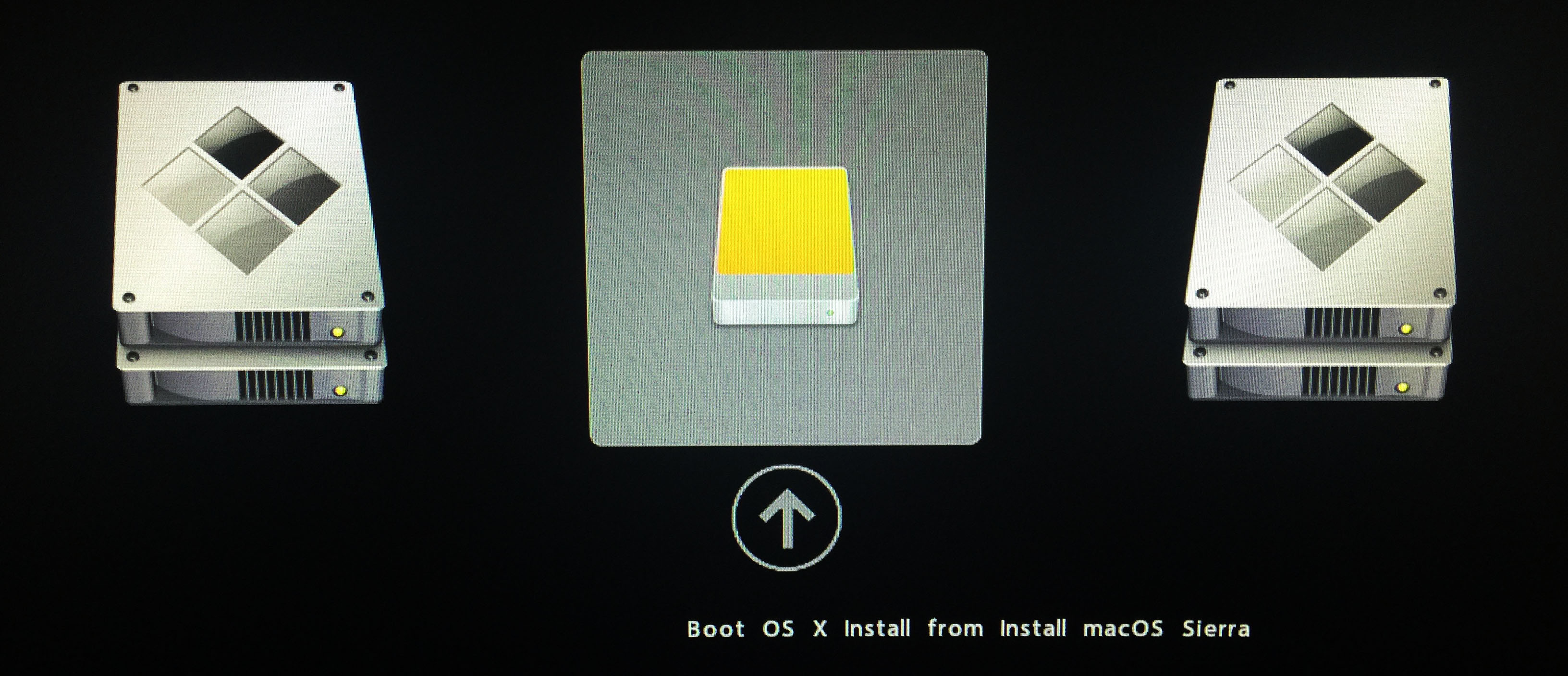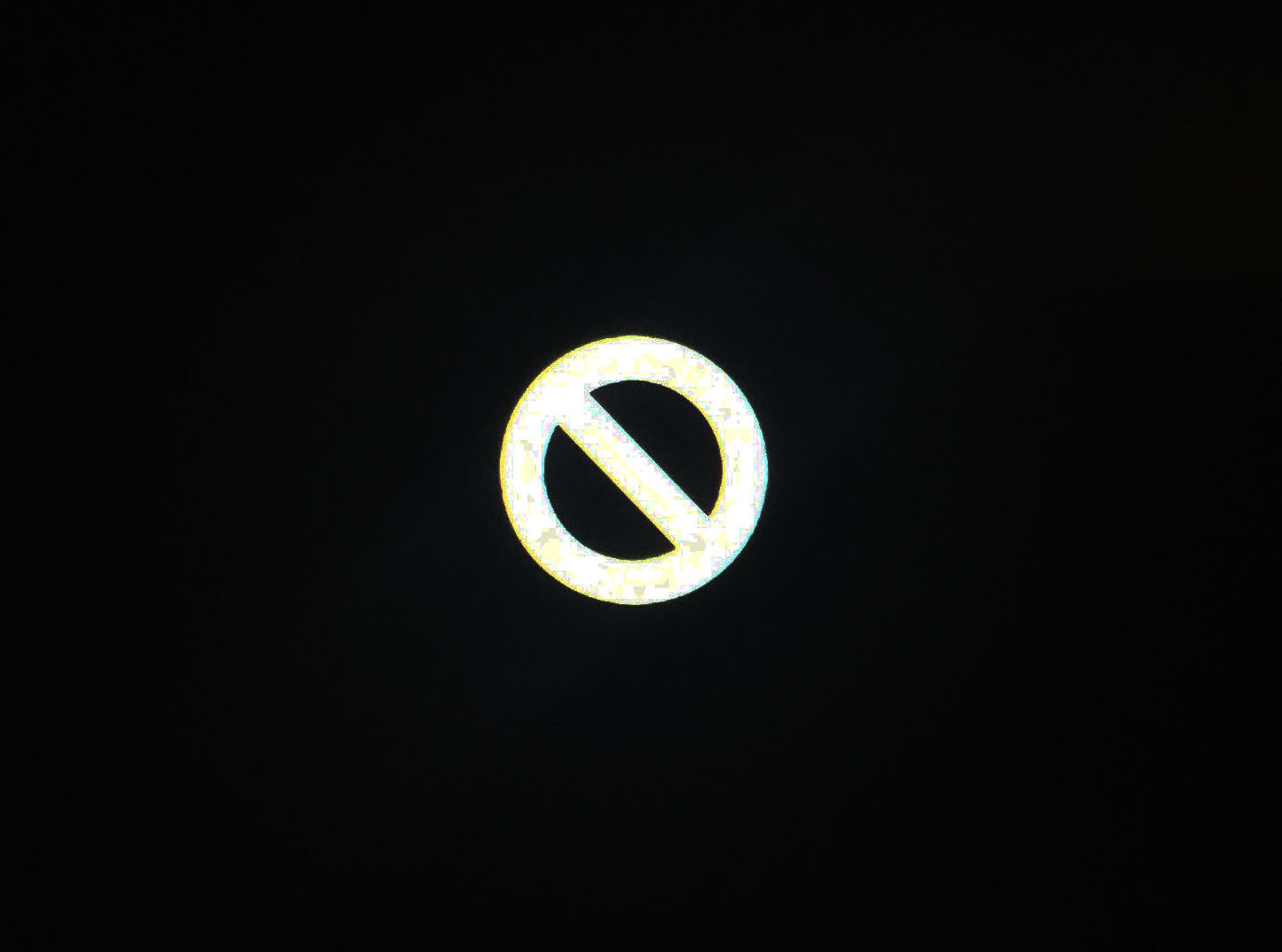- Joined
- May 30, 2010
- Messages
- 11
- Motherboard
- Gigabyte GA-Z97X-UD7 TH2
- CPU
- Intel Core i7-4790K 4.40 GHz
- Graphics
- GeForce GTX 660Ti
- Mac
- Classic Mac
- Mobile Phone
How is the GPU working? heard keplers not longer worked out of the box so was curious..
Well, I don't really stress video (I'm not a gamer or anything), but after install I was prompted to update my nvidia driver; I went ahead and did so and no problems so far (NVIDIA Web Driver: 367.10.10.05b01).