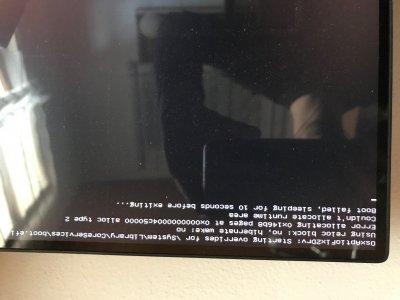- Joined
- Sep 2, 2011
- Messages
- 172
- Motherboard
- Dell XPS 9550
- CPU
- i7 6700
- Graphics
- HD 530, GTX 960M
- Mobile Phone
I will do an reinstallation tomorrow and clear everything and intall Clover with EmuVariable at the beginning maybe it is working then. Then I will report back if it has worked or not.