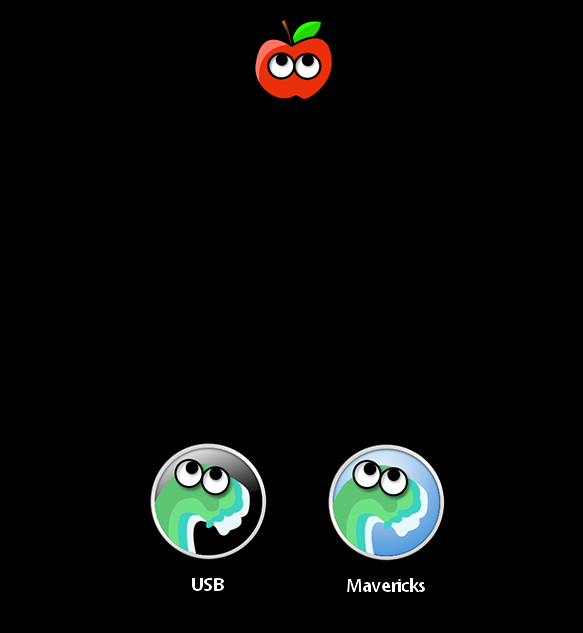- Joined
- Jan 13, 2011
- Messages
- 34
- Motherboard
- Asus Rampage IV Extreme Bios 4901
- CPU
- 3930K
- Graphics
- EVGA Classified GTX 680 4GB
- Mac
- Classic Mac
- Mobile Phone
Jontah: i had to turn off virtualization and hyperthreading / cpu settings in bios. After that you should be able to boot with -v npci=0x2000 cpus=1 GraphicsEnabler=No
Try! Works on my RIVE.
Try! Works on my RIVE.