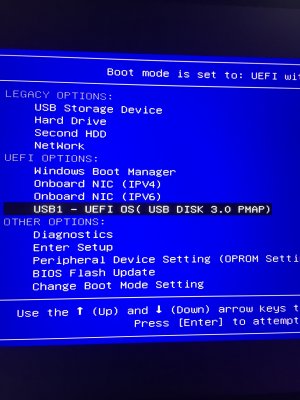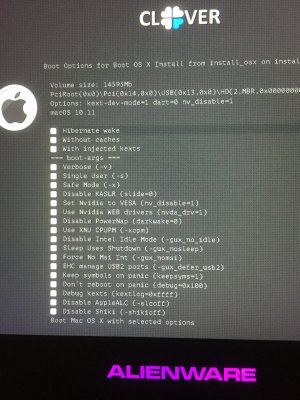RehabMan
Moderator
- Joined
- May 2, 2012
- Messages
- 181,058
- Motherboard
- Intel DH67BL
- CPU
- i7-2600K
- Graphics
- HD 3000
- Mac
- Mobile Phone
i jumped the gun slightly and found some guys who were making progress with very similar systems so i borrowed their EFI folder on a whim and managed to install 10.11.6.
Works great from USB in safe mode (but no wifi/sound or GTX980M...........expected)
but goes into a loop without safe mode (verbose => reaches apple logo =>then black screen and unreadable (fast) flash of text every 5secs and no progress.
in clover i choose verbose and nv_disable=1 (set by config.plist)
I've attached the efi folder here EFI.zip
in the meantime i will re read the info about 'if you've already installed OS X' in patching guide
Using patched ACPI files from another computer is always a very bad idea.