- Joined
- Jun 29, 2015
- Messages
- 10
- Motherboard
- MSI Z370 Carbon Gaming Pro
- CPU
- Intel i7-8700k
- Graphics
- ASUS GTX 1080 Ti OC
- Mac
- Mobile Phone
i'm also wondering.. did you find a solution?
i'm also wondering.. did you find a solution?
Thank you very much for reporting on the location of the raytracer_supported_cards.txt in AECC2015. So I quit After Effects CC 2015 and added my card to the file by using this command with vim:Help guys!
In my CC2015 Premiere Content folder there isn't any cuda_supported_cards.txt file! It must be somewhere else.
(For example in AE CC2015 the raytracer_supported_cards.txt file is no more in Content folder - like for CC2014 - but in Content/Resources folder.)
Do you know where is the Premiere CC2015's cuda_supported_cards.txt file is?
Thanks
sudo vim /Applications/Adobe\ After\ Effects\ CC\ 2015/Adobe\ After\ Effects\ CC\ 2015.app/Contents/Resource/raytracer_supported_cards.txtsudo nano /Applications/Adobe\ After\ Effects\ CC\ 2015/Adobe\ After\ Effects\ CC\ 2015.app/Contents/Resource/raytracer_supported_cards.txt
Thank you very much for reporting on the location of the raytracer_supported_cards.txt in AECC2015. So I quit After Effects CC 2015 and added my card to the file by using this command with vim:
Code:sudo vim /Applications/Adobe\ After\ Effects\ CC\ 2015/Adobe\ After\ Effects\ CC\ 2015.app/Contents/Resource/raytracer_supported_cards.txt [/FONT][/SIZE][SIZE=2][FONT=tahoma] [/FONT][/SIZE][/QUOTE] For those like me who don't know [URL="http://www.howtogeek.com/102468/a-beginners-guide-to-editing-text-files-with-vi/"]how to use vim[/URL]: Press "i" to begin to edit. Press escape when done editting. Press :wq to save and exit Also for me, the folder raytracer was in wasn't "Resource", but "Resources": [FONT=tahoma]sudo vim /Applications/Adobe\ After\ Effects\ CC\ 2015/Adobe\ After\ Effects\ CC\ 2015.app/Contents/Resources/raytracer_supported_cards.txt[/FONT] Personally, I was able to successfully edit the raytracer file and add "GeForce GTX 580", but for some reason the GPU is still greyed out in the After Effects preferences. Sad face.
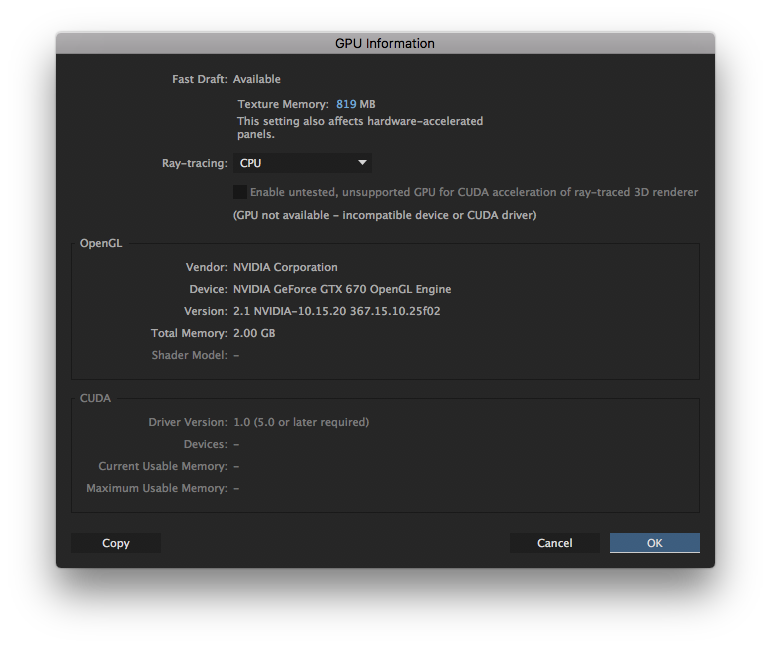
Same here on macSierra 10.12.3 with GTX 750Ti and After Effects CC 2017.
Any solution?
