- Joined
- Mar 15, 2017
- Messages
- 2
- Motherboard
- Asus
- CPU
- i5 6600
- Graphics
- gtx 970
Hello,
i can´t install the Creative Cloud. It keeps saying that i can´t install it on a case sensitive drive (Error code 22) but my SSD drive where MacOS is installed is case insensitive. It´s formatted Mac OS Extended (Journaled) so it should work. I have another drive which is my backup drive and it is case sensitive. Could this cause problems?
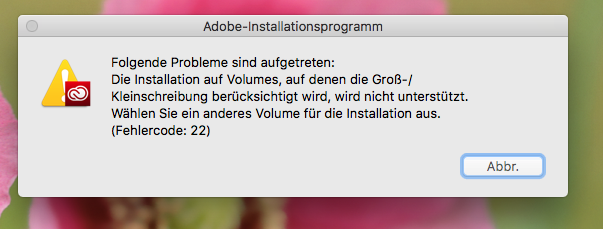
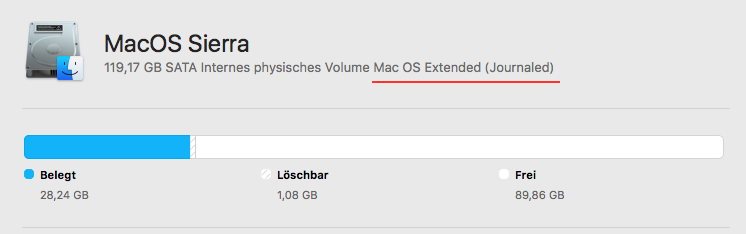
Why does CC think my drive is case sensitive. Is there a way to fix this?
i can´t install the Creative Cloud. It keeps saying that i can´t install it on a case sensitive drive (Error code 22) but my SSD drive where MacOS is installed is case insensitive. It´s formatted Mac OS Extended (Journaled) so it should work. I have another drive which is my backup drive and it is case sensitive. Could this cause problems?
Why does CC think my drive is case sensitive. Is there a way to fix this?
