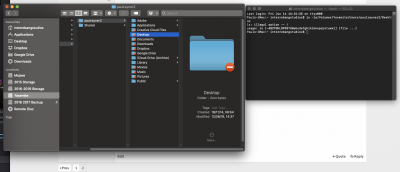- Joined
- Nov 2, 2018
- Messages
- 308
- Motherboard
- ASRock B360-HDV
- CPU
- i5-8400
- Graphics
- RX 470
- Mobile Phone
No, I can get into them just fine. I just hit "get info" edit the permissions and it askes for an admin code, which i have.
on Get Info, you can only change permissions of the file, not ownership of the file.