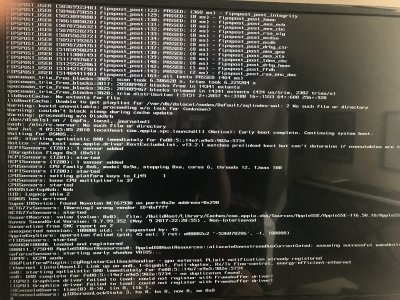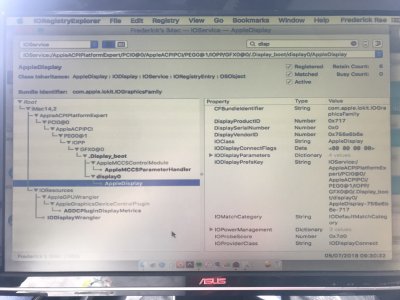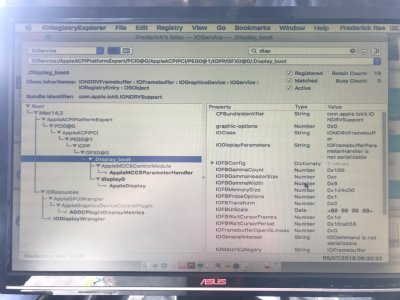You are using an out of date browser. It may not display this or other websites correctly.
You should upgrade or use an alternative browser.
You should upgrade or use an alternative browser.
Adding/Using HiDPI custom resolutions
- Thread starter RehabMan
- Start date
- Status
- Not open for further replies.
RehabMan
Moderator
- Joined
- May 2, 2012
- Messages
- 181,056
- Motherboard
- Intel DH67BL
- CPU
- i7-2600K
- Graphics
- HD 3000
- Mac
- Mobile Phone
I wanted to share my success with you. I got it now running perfectly in 1440 HiDPI with SMBIOS = 18,1 and ig-plattform-id = 0x59260002.
RDM shows all resolutions automatically!
Yes... there have been a number of posts in this thread stating that 0x59260002 is helpful.
- Joined
- Jun 6, 2018
- Messages
- 31
- Motherboard
- Z370-A
- CPU
- i7 Intel 8th Gen 8700k
- Graphics
- M2000 Nvidia Quadro
Ok....
so I managed to add both 960 x 540 1920 x 1080
but failed to add 1024 x 768, 1360 x 768, 1440 x 810
System ResX says they're invalid or not installed
FYI:
This all follows trying to wake my ASUS monitor from sleep, before this, everything was working brilliantly (it was connected via VGA using a display port adapter going into my Nvidia). As many others have reported, the computer clearly woke, but no display, so I manually restarted and my resolution was way out.
So in attempt to get the resolution back I actually did a full system restore but failed to solve the problem and then tried this method. Then after switching to 1920 x 1080, my ASUS monitor went out of range and its has been blank since. Thankfully I was able to get the display on my tv via HDMi, but can only boot via USB and so i'm using CPU graphics instead of me M2000 Nvidia card. I have thought about going back as if I never tried this method, but am lost for options now, I only has the system going a week before. Please help and see attached files. I made my own thread before trying this method, but no response.
Note: the verbose screenshot is when I try to boot via my usual ssd/m2000 gpu. It says something about a frame buffer driver?
so I managed to add both 960 x 540 1920 x 1080
but failed to add 1024 x 768, 1360 x 768, 1440 x 810
System ResX says they're invalid or not installed
FYI:
This all follows trying to wake my ASUS monitor from sleep, before this, everything was working brilliantly (it was connected via VGA using a display port adapter going into my Nvidia). As many others have reported, the computer clearly woke, but no display, so I manually restarted and my resolution was way out.
So in attempt to get the resolution back I actually did a full system restore but failed to solve the problem and then tried this method. Then after switching to 1920 x 1080, my ASUS monitor went out of range and its has been blank since. Thankfully I was able to get the display on my tv via HDMi, but can only boot via USB and so i'm using CPU graphics instead of me M2000 Nvidia card. I have thought about going back as if I never tried this method, but am lost for options now, I only has the system going a week before. Please help and see attached files. I made my own thread before trying this method, but no response.
Note: the verbose screenshot is when I try to boot via my usual ssd/m2000 gpu. It says something about a frame buffer driver?
Attachments
RehabMan
Moderator
- Joined
- May 2, 2012
- Messages
- 181,056
- Motherboard
- Intel DH67BL
- CPU
- i7-2600K
- Graphics
- HD 3000
- Mac
- Mobile Phone
Ok....
so I managed to add both 960 x 540 1920 x 1080
but failed to add 1024 x 768, 1360 x 768, 1440 x 810
System ResX says they're invalid or not installed
FYI:
This all follows trying to wake my ASUS monitor from sleep, before this, everything was working brilliantly (it was connected via VGA using a display port adapter going into my Nvidia). As many others have reported, the computer clearly woke, but no display, so I manually restarted and my resolution was way out.
So in attempt to get the resolution back I actually did a full system restore but failed to solve the problem and then tried this method. Then after switching to 1920 x 1080, my ASUS monitor went out of range and its has been blank since. Thankfully I was able to get the display on my tv via HDMi, but can only boot via USB and so i'm using CPU graphics instead of me M2000 Nvidia card. I have thought about going back as if I never tried this method, but am lost for options now, I only has the system going a week before. Please help and see attached files. I made my own thread before trying this method, but no response.
Note: the verbose screenshot is when I try to boot via my usual ssd/m2000 gpu. It says something about a frame buffer driver?
Use RDM or SysPrefs->Displays, not SwitchResX.
- Joined
- Jun 6, 2018
- Messages
- 31
- Motherboard
- Z370-A
- CPU
- i7 Intel 8th Gen 8700k
- Graphics
- M2000 Nvidia Quadro
Use RDM or SysPrefs->Displays, not SwitchResX.
Only 960 x 540 1920 x 1080 show up in Sys Pref, and now that I think about, it, I think that they're just the tv defaults and not my own doing, one does have HiDPI next to it though, I dont know if that is normal?
RehabMan
Moderator
- Joined
- May 2, 2012
- Messages
- 181,056
- Motherboard
- Intel DH67BL
- CPU
- i7-2600K
- Graphics
- HD 3000
- Mac
- Mobile Phone
Only 960 x 540 1920 x 1080 show up in Sys Pref, and now that I think about, it, I think that they're just the tv defaults and not my own doing, one does have HiDPI next to it though, I dont know if that is normal?
When you click on scaled, hold Option at the same time.
Also, use RDM.
Also, it sounds like you don't have HiDPI properly enabled.
Read post #1 for required Terminal commands.
And read recent posts here regarding ig-platform-id.
- Joined
- Jun 6, 2018
- Messages
- 31
- Motherboard
- Z370-A
- CPU
- i7 Intel 8th Gen 8700k
- Graphics
- M2000 Nvidia Quadro
I've used Alt, RDM, followed the terminal commands exactly and chanched my ig-platform-id. I'll mess with the platform-id more. I'm also able to boot on my ASUS monitor after disabling the nvidia driver, pulling my hdmi out and pulling down the res to the lowest option prior to reboot.
Once again, this came after a sleep problem and so I'm unsure whether I'm even on topic or not.
Once again, this came after a sleep problem and so I'm unsure whether I'm even on topic or not.
- Joined
- Jun 6, 2018
- Messages
- 31
- Motherboard
- Z370-A
- CPU
- i7 Intel 8th Gen 8700k
- Graphics
- M2000 Nvidia Quadro
RehabMan
Moderator
- Joined
- May 2, 2012
- Messages
- 181,056
- Motherboard
- Intel DH67BL
- CPU
- i7-2600K
- Graphics
- HD 3000
- Mac
- Mobile Phone
I was wondering if my ID's could be wrong but I dont believe they are? As mentioned on my verbose boot picture, the IO DisplayParameters reads as "not serializable" on my Display_boot in IORegistry Explorer.
Those images prove you don't have graphics drivers working properly...
- Joined
- Jun 6, 2018
- Messages
- 31
- Motherboard
- Z370-A
- CPU
- i7 Intel 8th Gen 8700k
- Graphics
- M2000 Nvidia Quadro
Thank you, I assumed I did since it was definitely working prior to the wake, even after the wake issue, It show up as selected in my menu bar and was listed in About My Mac at its 4095 capacity. I've reinstalled several times with this guide, NVIDIA Releases Alternate Graphics Drivers for macOS High Sierra ...Those images prove you don't have graphics drivers working properly...
I'll do some investigating. Thanks again
- Status
- Not open for further replies.
Copyright © 2010 - 2024 tonymacx86 LLC