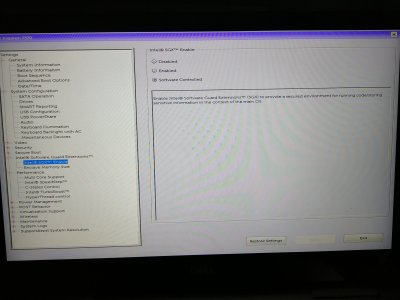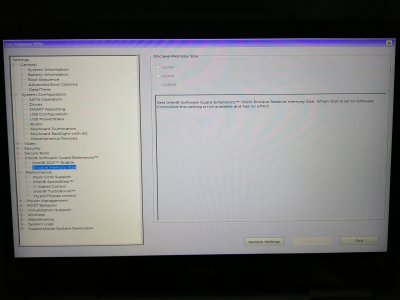RehabMan
Moderator
- Joined
- May 2, 2012
- Messages
- 181,058
- Motherboard
- Intel DH67BL
- CPU
- i7-2600K
- Graphics
- HD 3000
- Mac
- Mobile Phone
Setting DVMT pre alloc to 128M in the BIOS solved the issue, it seems. Only after setting that parameter and removing
IntelGraphicsDVMTFixup.kext the 1600x900 hiDPI resolution became accessible.
Not surprising. Larger DVMT-prealloc usually required when rendering at high resolution.