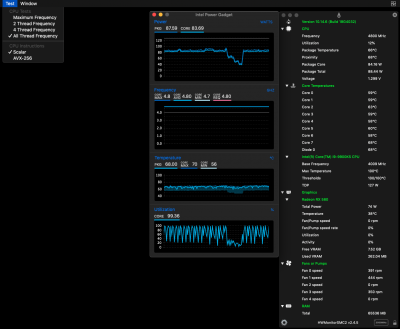- Joined
- Jan 22, 2020
- Messages
- 131
- Motherboard
- Gigabyte Z390 Aorus Master
- CPU
- i9-9900K
- Graphics
- RX 6900 XT
- Mac
- Mobile Phone
For 5GHz all core clock on Z390 boards, simply enable Multi Core Enhancement in the UEFI.
Runs stable, but needs a good cpu cooler, otherwise the temperature is rising to 100°C under full load.
Runs stable, but needs a good cpu cooler, otherwise the temperature is rising to 100°C under full load.
Last edited: