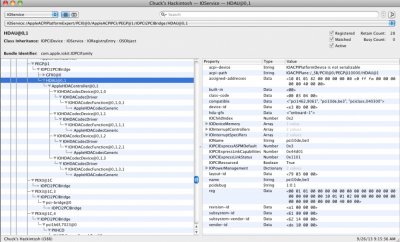- Joined
- Jul 26, 2011
- Messages
- 174
- Motherboard
- ECS H61H2-MV
- CPU
- i3-3220
- Graphics
- 8400 GS
- Mac
- Classic Mac
- Mobile Phone
Okay, I also have an 8400GS and a GA-P61-USB3-B3 motherboard.
I have installed:
- DSDT-GA-P61-USB3-B3-F11.aml
- ALC8xxHDA.kext
- AppleHDA.kext version 1.7.9a4 from AppleHDA Rollback
I did " Snow Leopard HDMI Audio Part 2: DSDT Edits" "Generic DSDT_HDMI_Audio_Edit". But with "Name (_ADR, 0x00030000", HDAU did not show in IORegistry. I changed it to "Name (_ADR, 0x00010000" and it shows.
Next to HDAU, it shows "device-id <e3 0b 00 00>" and "vendor-id <de 10 00 00>".
In AppleHDA binary, I replaced "07 00 de 10" with "03 00 de 10" four times.
But there is no HDMI in System Preferences/Sound/Output. Nothing changed.
I have installed:
- DSDT-GA-P61-USB3-B3-F11.aml
- ALC8xxHDA.kext
- AppleHDA.kext version 1.7.9a4 from AppleHDA Rollback
I did " Snow Leopard HDMI Audio Part 2: DSDT Edits" "Generic DSDT_HDMI_Audio_Edit". But with "Name (_ADR, 0x00030000", HDAU did not show in IORegistry. I changed it to "Name (_ADR, 0x00010000" and it shows.
Next to HDAU, it shows "device-id <e3 0b 00 00>" and "vendor-id <de 10 00 00>".
In AppleHDA binary, I replaced "07 00 de 10" with "03 00 de 10" four times.
But there is no HDMI in System Preferences/Sound/Output. Nothing changed.