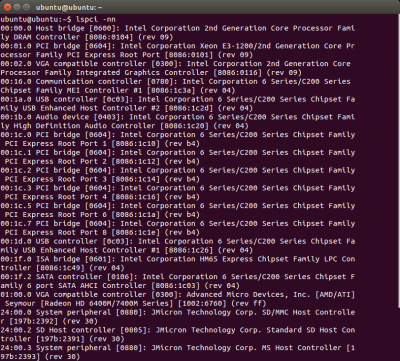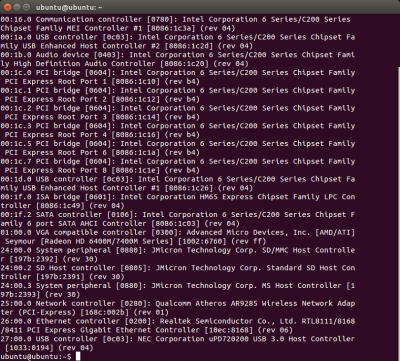RehabMan
Moderator
- Joined
- May 2, 2012
- Messages
- 181,016
- Motherboard
- Intel DH67BL
- CPU
- i7-2600K
- Graphics
- HD 3000
- Mac
- Mobile Phone
I have nevet used Linux terminal before .... how do i access it?? Do i need to purchase and install linux software?
im sorry this is comletely alien to me :/
Linux is free. You can run it from USB without installing.
http://www.ubuntu.com/download/desktop/create-a-usb-stick-on-windows