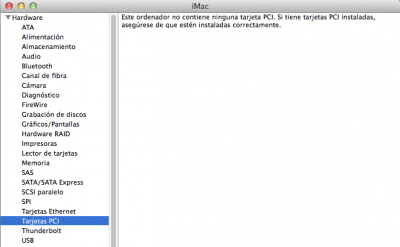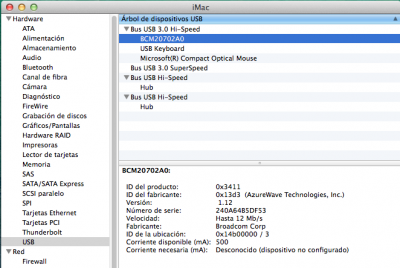- Joined
- Mar 23, 2013
- Messages
- 66
- Motherboard
- Gigabyte GA-Z77X-UP5 TH
- CPU
- i7 3770K 3,5
- Graphics
- EVGA GeForce GTX 660 2GB
- Mac
- Classic Mac
- Mobile Phone
Bamboreta, something I forgot about.... Instead of mounting the fan grill to the case, you may want to mount it to the fan itself. I am thinking of doing that, just to see if I can get a bit of the Mac Pro recessed lip effect of the real mac pro.
John thanks for the suggestion, still I don't stick the mesh grid on the hole, so when paint the trashcan (by the moment I only have painted the 3D copy) and I'll see if I think of anything. Yours is looks fine with the new audio connections, antennas and fan control circuit.
I've looked on amazon if I can buy the PCB , but not it's possible like always and neither have here. There is never anything, I start to get bored and tired of looking for things that are not sold. Regarding HDMI right angle pigtail I don't receive it yet. I have written several emails to Phil Sabatine ([email protected]) and has not answered me. Nothing! Waiting and looking for ...
I have had a few days holiday and I disconnected a bit because I feel like a fool and I didn't advance, it seems the never-ending story.
I'm crazy with the issue of BT so desperate I'm back to reinstall everything and I make a partition and install win8.1 and perfect recognizes the card and have the drivers working the wifi and BT , but under OS X is impossible because he can not fully detect it by the missing drivers although a part of BT is something odd with my system because I do not see any PCI card and shows no paragraph like the bluetooth section, only the USB hub device detects the Broadcom BCM20702A0 chipset on system profile. I have to write toleda so if he can guide me on how to fix the problem, then install the kext or update the firmware don't works with my card. It will be a half miniPCIe weirdo or something ... Very odd.