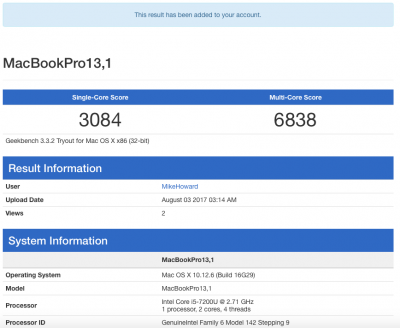- Joined
- Sep 14, 2012
- Messages
- 181
- Motherboard
- GA-Z97X Gaming 5
- CPU
- i7-4790K
- Graphics
- RX 580
- Mac
- Mobile Phone
Ok, I'm going to stop now. There is to many paths to Rome, and again @RehabMan is correct. Last night i struggled for about 3 hours getting wifi to work "again". Yes again !There is no need to use FakeID for Broadcom WiFi.
So i have tried just about anything, deleting cache, resetting network settings, change config's (mainly fakeid for network card), rebooting in safe mode and then booting as normal, boot without cache, remove and then re-install the broadcom kext, etc. All for nothing ! Believe me, nothing worked !!
Finally i decided to boot into the bios and perform a commit / save (note : not changing any setting at all. just a save). Reboot. And then wifi started to work again. Picked up all the networks (heck even mars .....
This proofs the point @RehabMan is making and surely makes me a fool yet again
Can someone make sense of this, because i have a spook in the system !. Why in the heck would booting into the bios and performing a save make this work. Have never seen this before. Does it trigger something in the mac to reset ? NVRAM maybe ?