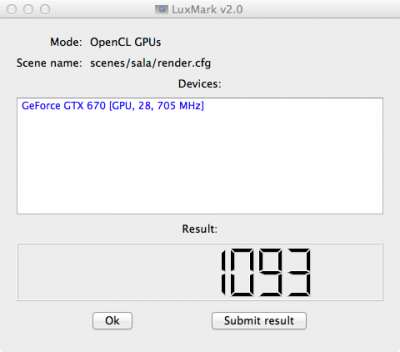- Joined
- Jul 24, 2012
- Messages
- 169
- Motherboard
- Gigabyte Z390 Aorus Pro
- CPU
- I9-9900K
- Graphics
- Radeon VII
- Mac
- Mobile Phone
Article: 10.8.2 Brings Complete Native Support for NVIDIA GF100, GF110 and GK104
sorry for the late reply but i just did´t check my inbox. maybe you can just answer me a view things:
1. are you able to pull a clip in the timeline and see the video in the playback screen,, but it just doesn´t move?
2. do you have audio working correctly?
3. what multibeast settings did you use and which audio drivers?
the board or socket you have used is very challenging because it´s not really supported. i normaly use 1155 socket, not 2011. maybe you should compare you settings to these:
http://www.tonymacx86.com/user-buil...-3930k-gtx670-sabertooth-x79-56k-warn-12.html
he did a similar build. the text document you ment is the one for the cuda cards to be supported in premiere. that should be not the problem cause it has to work also without cuda support. audio driver you need the "without dsdt alc 898".
also try this:
Enabling OpenCL
The following steps will allow you to enable OpenCL on the GTX 670. This also works for the GTX 680 but other cards I'm not sure about.
1) Download the file "libclh.dylib" from http://rghost.net/39181502
2) Navigate to /System/Library/Extensions and find the file "GeForceGLDriver.bundle"
3) Right click on this file and select "Show Package Contents"
4) Select "Contents" then "Mac OS" and you will find the original "libclh.dylib" file. Rename this "libclhBAK.dylib"
5) Copy the new "libclh.dylib" file you just downloaded, enter your password and restart your computer. Done!
sorry for the late reply but i just did´t check my inbox. maybe you can just answer me a view things:
1. are you able to pull a clip in the timeline and see the video in the playback screen,, but it just doesn´t move?
2. do you have audio working correctly?
3. what multibeast settings did you use and which audio drivers?
the board or socket you have used is very challenging because it´s not really supported. i normaly use 1155 socket, not 2011. maybe you should compare you settings to these:
http://www.tonymacx86.com/user-buil...-3930k-gtx670-sabertooth-x79-56k-warn-12.html
he did a similar build. the text document you ment is the one for the cuda cards to be supported in premiere. that should be not the problem cause it has to work also without cuda support. audio driver you need the "without dsdt alc 898".
also try this:
Enabling OpenCL
The following steps will allow you to enable OpenCL on the GTX 670. This also works for the GTX 680 but other cards I'm not sure about.
1) Download the file "libclh.dylib" from http://rghost.net/39181502
2) Navigate to /System/Library/Extensions and find the file "GeForceGLDriver.bundle"
3) Right click on this file and select "Show Package Contents"
4) Select "Contents" then "Mac OS" and you will find the original "libclh.dylib" file. Rename this "libclhBAK.dylib"
5) Copy the new "libclh.dylib" file you just downloaded, enter your password and restart your computer. Done!