You are using an out of date browser. It may not display this or other websites correctly.
You should upgrade or use an alternative browser.
You should upgrade or use an alternative browser.
10.6.3 problems :(
- Thread starter jgv115
- Start date
- Status
- Not open for further replies.
- Joined
- Mar 17, 2010
- Messages
- 119
- Mac
- Classic Mac
- Mobile Phone
Ok, I found a way to remove HFS+ partitions from Windows.
If anyone has trouble with their OSX install you can do the following:
Done!
Now I did this, so I have an empty disk (besides this random 200mb partition that I can't delete).
I download the iBoot ATI and run it. Do the procedures and this is what I get for -x and without -x:
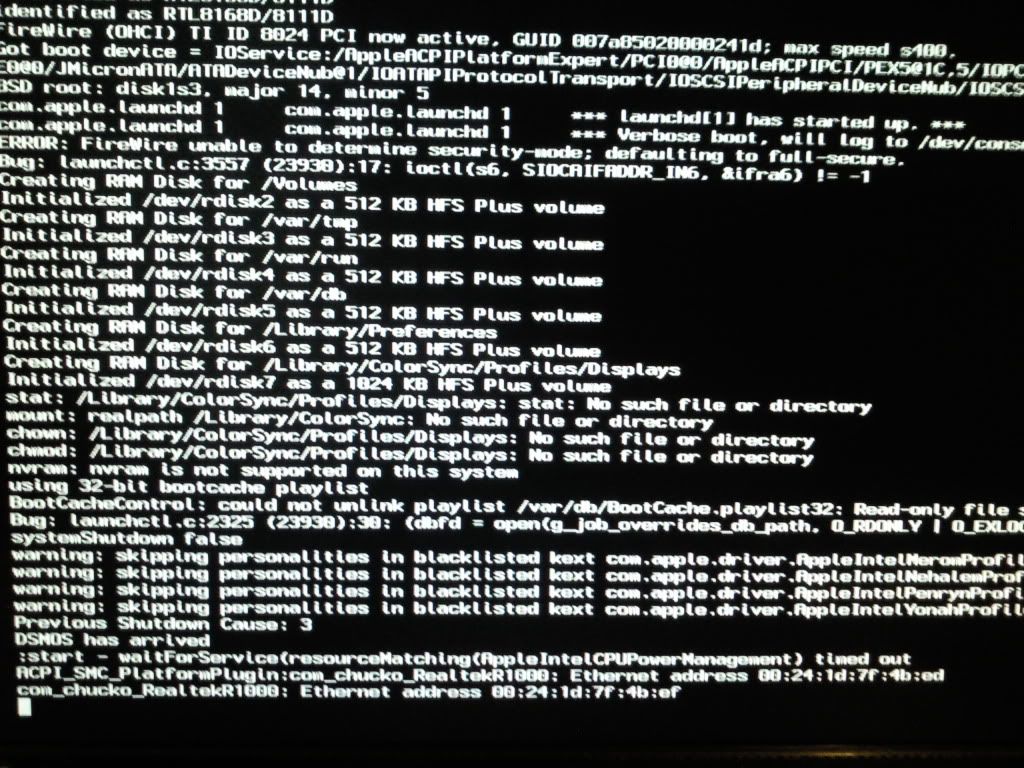
I waited at least 30 minutes here and it didn't work.
I removed all hard drives besides the one I was going to install OSX on. I removed all USB devices and I have no PCI devices.
This is so gay! It worked before, I have no idea why it doesn't work now!!! Could it be something to do with the 200mb partition?
If anyone has trouble with their OSX install you can do the following:
Code:
open cmd as administrator.
type "diskpark"
type "list disk"
Find your OSX disk.
type "select disk x" x being the number of what your disk is listed.
type "list partition" The partition list should come up.
type "select partition x"
type "delete partition"Now I did this, so I have an empty disk (besides this random 200mb partition that I can't delete).
I download the iBoot ATI and run it. Do the procedures and this is what I get for -x and without -x:
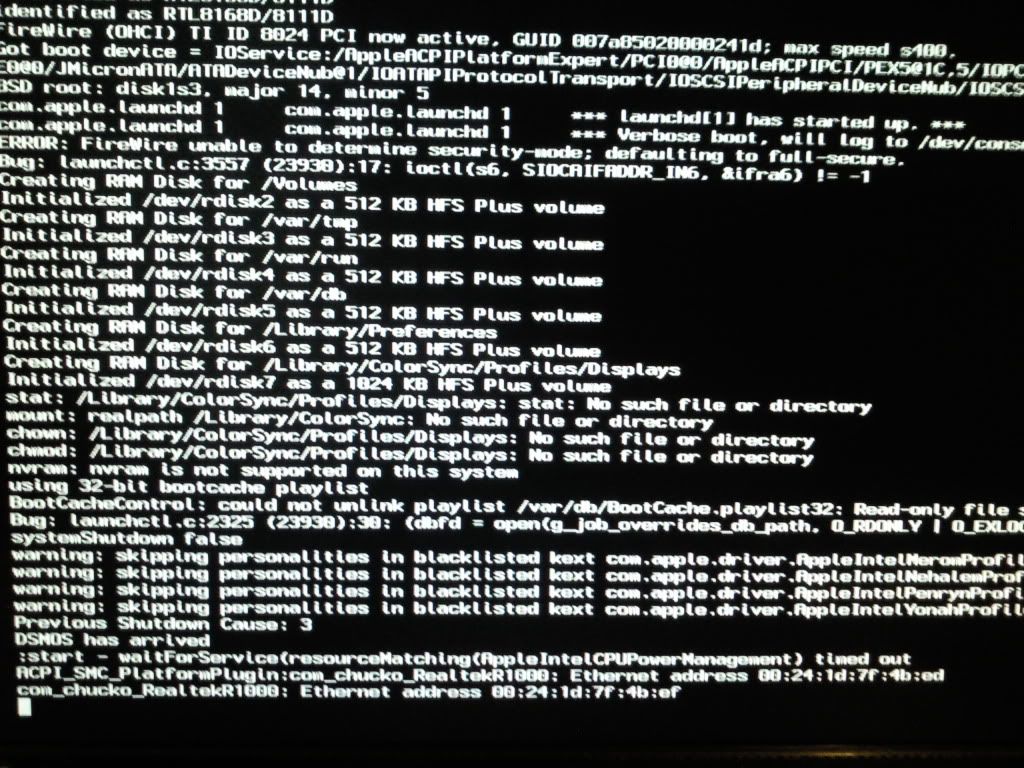
I waited at least 30 minutes here and it didn't work.
I removed all hard drives besides the one I was going to install OSX on. I removed all USB devices and I have no PCI devices.
This is so gay! It worked before, I have no idea why it doesn't work now!!! Could it be something to do with the 200mb partition?
- Joined
- Mar 17, 2010
- Messages
- 119
- Mac
- Classic Mac
- Mobile Phone
Well, I have a brand new OSX installation.
I took out my nvidia 6200 from my old computer. Popped it in and booted using -x and what do you know the installer appears!
I install then shut down. Put my HD4850 back then boot with -x and I'm in!! Woo!!
I'm just installing 10.6.3 now. Then I will get the 10.6.3 ATi patch from netkas and use multibeast. Hope it all goes well
I took out my nvidia 6200 from my old computer. Popped it in and booted using -x and what do you know the installer appears!
I install then shut down. Put my HD4850 back then boot with -x and I'm in!! Woo!!
I'm just installing 10.6.3 now. Then I will get the 10.6.3 ATi patch from netkas and use multibeast. Hope it all goes well
- Joined
- Mar 17, 2010
- Messages
- 119
- Mac
- Classic Mac
- Mobile Phone
I read here: http://www.insanelymac.com/forum/index. ... pic=214880
that you need evoenabler.kext. Then add 0x94421002 to ATI4800Controller.kext in S/L/E
evoenabler.kext i found is here: http://www.kexts.com/view/6-evoenabler.kext.html is this the right one?
and also how do you add the 0x94421002 to the ATI4800Controller.kext?
that you need evoenabler.kext. Then add 0x94421002 to ATI4800Controller.kext in S/L/E
evoenabler.kext i found is here: http://www.kexts.com/view/6-evoenabler.kext.html is this the right one?
and also how do you add the 0x94421002 to the ATI4800Controller.kext?
- Status
- Not open for further replies.
Copyright © 2010 - 2024 tonymacx86 LLC
