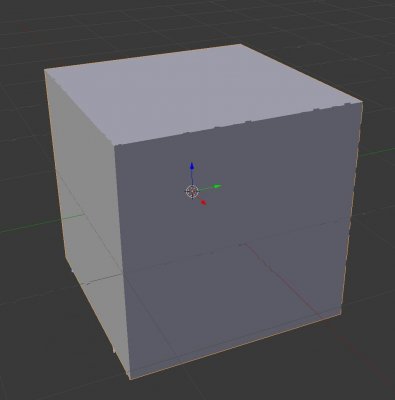- Joined
- Mar 13, 2016
- Messages
- 11
- Motherboard
- ASRock H97M Anniversary
- CPU
- i5-4590
- Graphics
- GTX 970
- Mac
Hi,
I am trying to set up my first costume Mac. I followed the installation guide for El Capitan (10.11.3). I used MultiBeast (8.1) for post installation and installed the latest NVIDIA Webdriver (for 10.11.3). After rebooting the display resolution switched to the correct format and all the graphic effects like the one when logging in are now displayed without lagging (as it was before) from which I derive the driver was installed correctly.
Sadly I have now some issues with the graphical elements in my web browser. Images using transparent overlay are displayed as if the memory was corrupted (checkerboard pattern and randomly missing pixels). Interestingly video elements are played without any issue.
Reinstalling the web driver and switching between the drivers (native & web) was not successful.
Does someone know how to fix this?
----------
I have installed a GTX 970 from MSI.
I am trying to set up my first costume Mac. I followed the installation guide for El Capitan (10.11.3). I used MultiBeast (8.1) for post installation and installed the latest NVIDIA Webdriver (for 10.11.3). After rebooting the display resolution switched to the correct format and all the graphic effects like the one when logging in are now displayed without lagging (as it was before) from which I derive the driver was installed correctly.
Sadly I have now some issues with the graphical elements in my web browser. Images using transparent overlay are displayed as if the memory was corrupted (checkerboard pattern and randomly missing pixels). Interestingly video elements are played without any issue.
Reinstalling the web driver and switching between the drivers (native & web) was not successful.
Does someone know how to fix this?
----------
I have installed a GTX 970 from MSI.