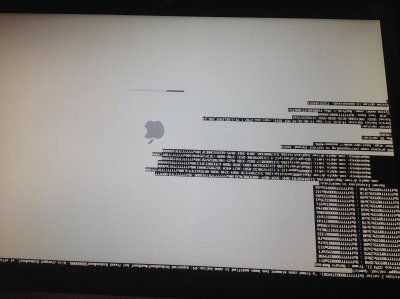- Joined
- Oct 12, 2014
- Messages
- 13
- Motherboard
- Gigabyte Z97-HD3
- CPU
- Intel Core i5-4690
- Graphics
- AMD Radeon R9 290
- Mac
- Classic Mac
- Mobile Phone
Gigabyte Z97-HD3 on Yosemite: 0xdeadbeef kernel panics
Hi all,
I'm trying to put Yosemite on my brand new pc, alongside Windows 7 which is already installed.
PC Specs:
MoBo: Gigabyte Z97-HD3
CPU: Intel core i5 4690 (NOT overclocked)
RAM: Ballistix Sport 8GB (2x4GB DDR3 1600)
GPU: Club3D Radeon R9 290 RoyalAce 4GB
SSD: Crucial MX100 256GB
HDD: st1000lm024 hn-m101mbb 1TB HDD (comes from my laptop after i upgraded it to ssd)
It has already been a massive pain to get it installed:
- Installer had to be patched because of MBR partition (why, stupid Windows, why did you make an MBR setup?)
- Installer would not boot or freeze randomly just like the installed system (also 0xdeadbeef), had to boot using maxmem=4096 and later even maxmem=2048 to get it running
- Boot0 error after install (again had to use that damned installer to put boot1h on my disk) - fixed
After the install, things weren't easy too:
- Sound and Graphics Card did not work (Sound is fixed using ALC887 from Multibeast, graphics is EDIT: working using a modded AMD8000Controller.kext and AMDRadeonX4000.kext found on http://www.insanelymac.com/forum/topic/298443-r9-290-non-x-yosemited-help/)
- Freezes, failure to boot with 0xdeadbeef
- Only 4GB of ram can be used since it won't boot with all RAM (0xdeadbeef - maxmem=4096)

To sum it up:
The installation has succeeded but the system is VERY unstable, sometimes it freezes when clicking on the Apple logo at the left top, sometimes it freezes when clicking on Spotlight and sometimes it won't boot at all. In the picture is a kernel panic I'm getting lately, blocking the entire system. If I turn it off for a while I can boot into OSX again until it freezes. Has it something to do with my onboard sound card or my graphics card?
Thanks for your help,
Arjan
Hi all,
I'm trying to put Yosemite on my brand new pc, alongside Windows 7 which is already installed.
PC Specs:
MoBo: Gigabyte Z97-HD3
CPU: Intel core i5 4690 (NOT overclocked)
RAM: Ballistix Sport 8GB (2x4GB DDR3 1600)
GPU: Club3D Radeon R9 290 RoyalAce 4GB
SSD: Crucial MX100 256GB
HDD: st1000lm024 hn-m101mbb 1TB HDD (comes from my laptop after i upgraded it to ssd)
It has already been a massive pain to get it installed:
- Installer had to be patched because of MBR partition (why, stupid Windows, why did you make an MBR setup?)
- Installer would not boot or freeze randomly just like the installed system (also 0xdeadbeef), had to boot using maxmem=4096 and later even maxmem=2048 to get it running
- Boot0 error after install (again had to use that damned installer to put boot1h on my disk) - fixed
After the install, things weren't easy too:
- Sound and Graphics Card did not work (Sound is fixed using ALC887 from Multibeast, graphics is EDIT: working using a modded AMD8000Controller.kext and AMDRadeonX4000.kext found on http://www.insanelymac.com/forum/topic/298443-r9-290-non-x-yosemited-help/)
- Freezes, failure to boot with 0xdeadbeef
- Only 4GB of ram can be used since it won't boot with all RAM (0xdeadbeef - maxmem=4096)

To sum it up:
The installation has succeeded but the system is VERY unstable, sometimes it freezes when clicking on the Apple logo at the left top, sometimes it freezes when clicking on Spotlight and sometimes it won't boot at all. In the picture is a kernel panic I'm getting lately, blocking the entire system. If I turn it off for a while I can boot into OSX again until it freezes. Has it something to do with my onboard sound card or my graphics card?
Thanks for your help,
Arjan
Attachments
Last edited: