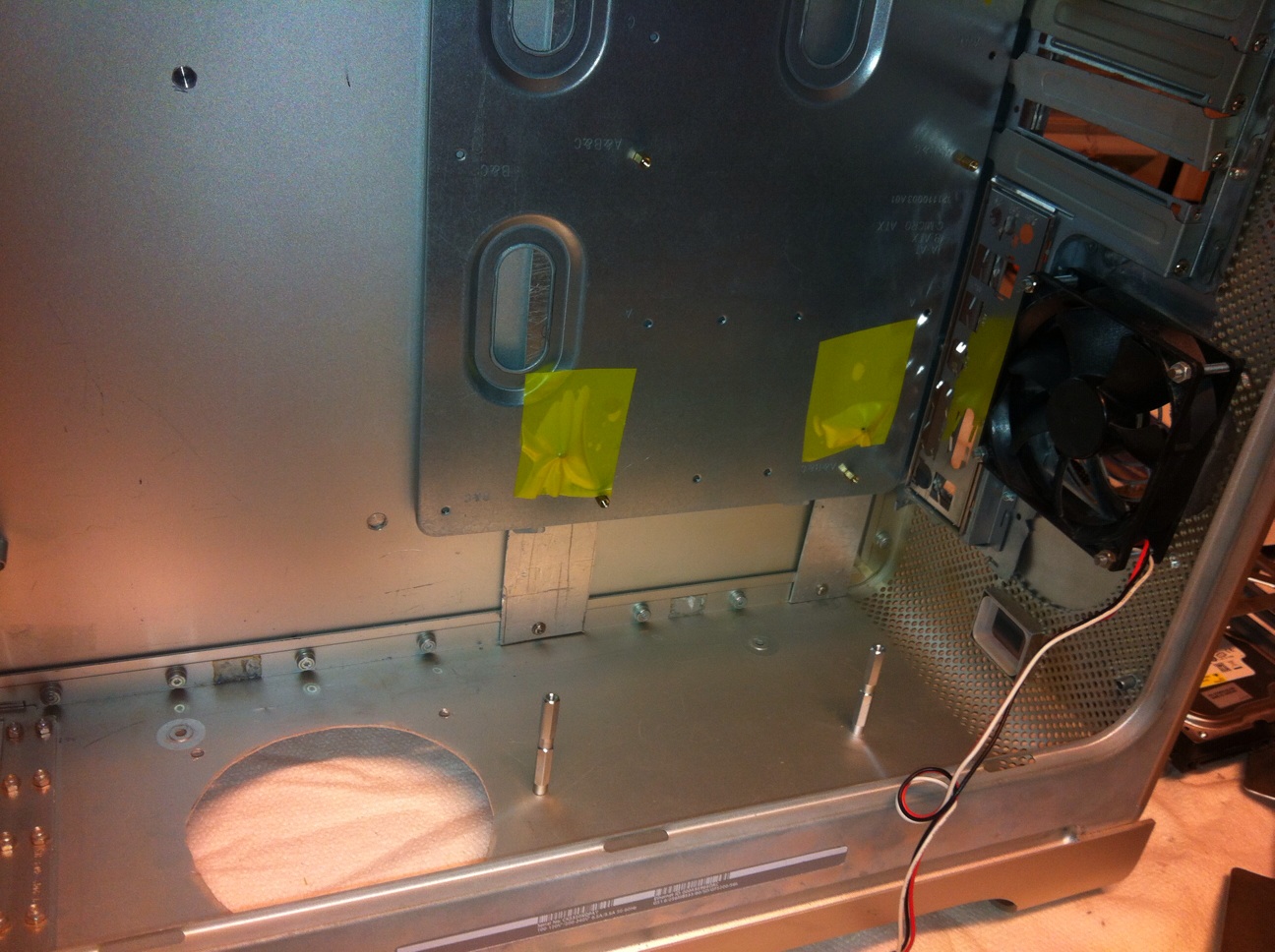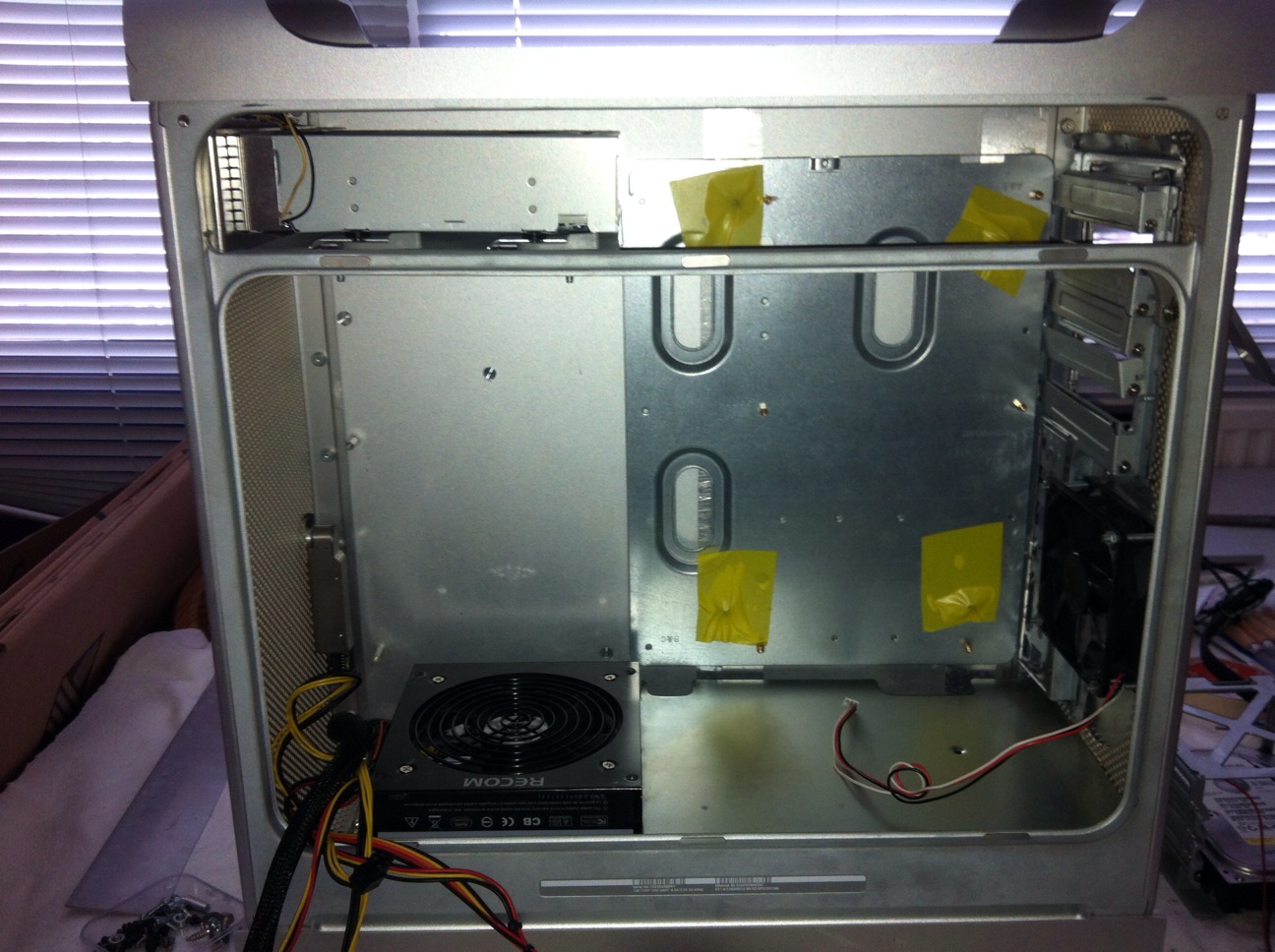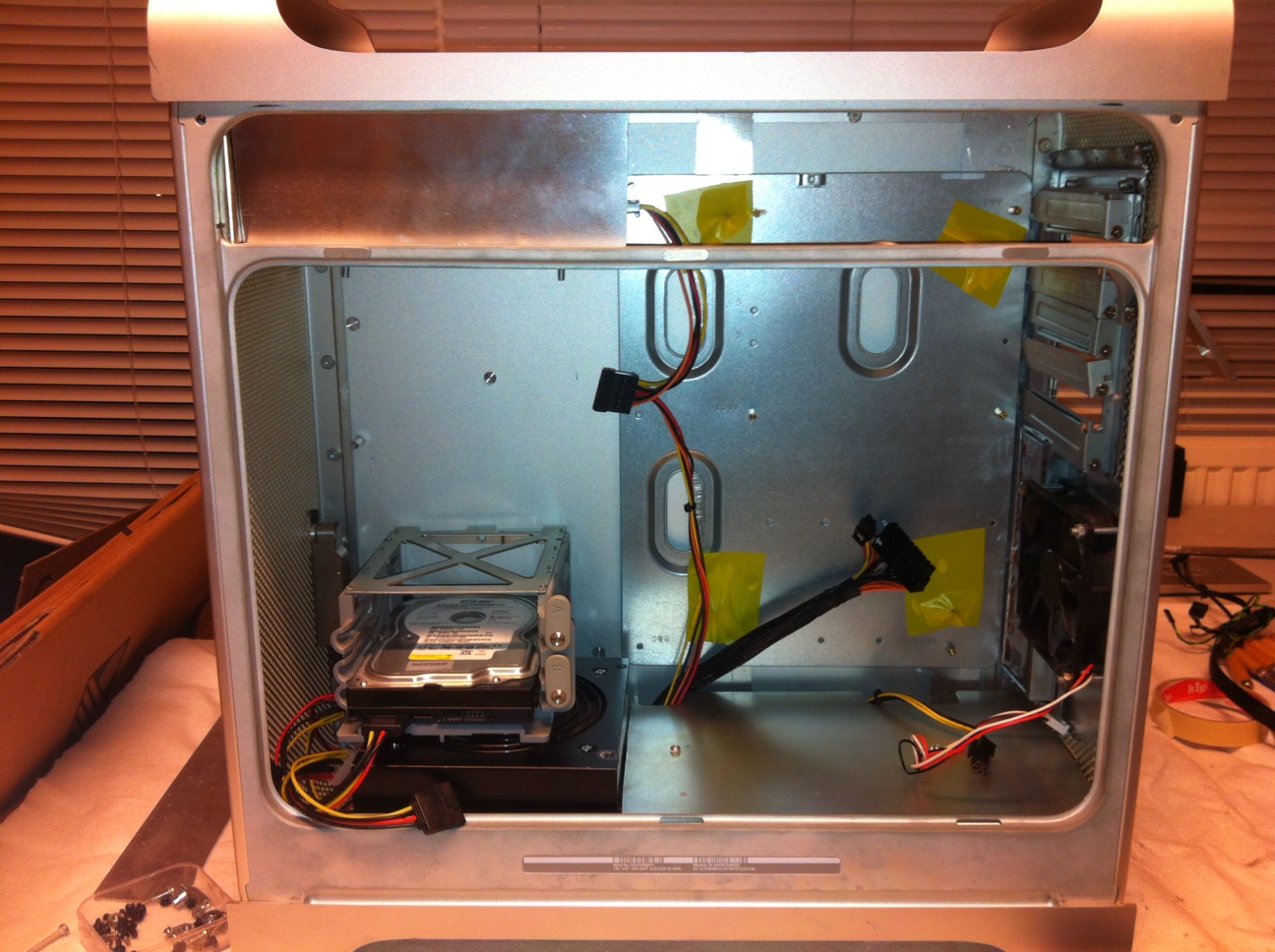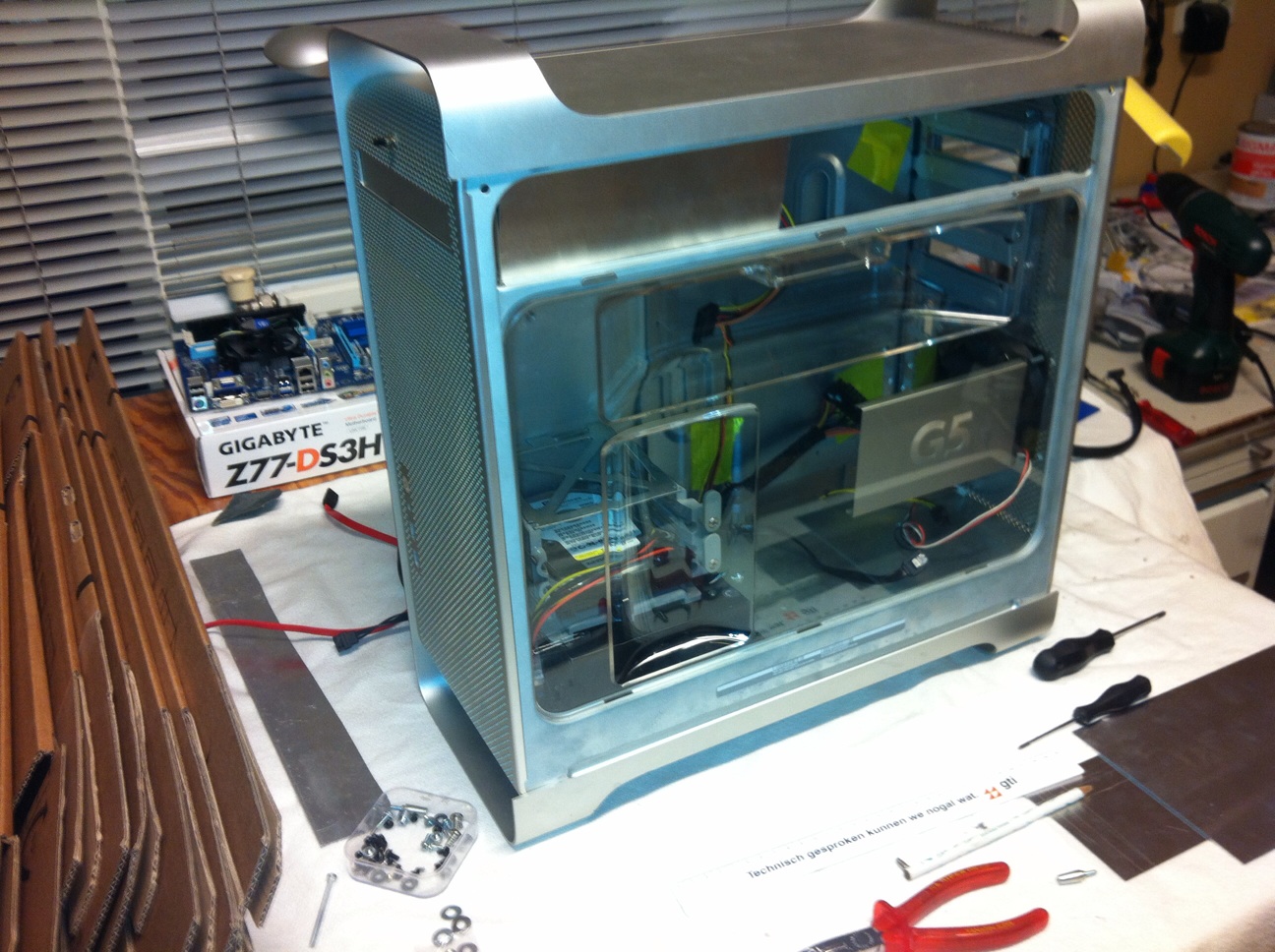- Joined
- May 15, 2012
- Messages
- 378
- Motherboard
- Ignore me
- CPU
- I'm Ignoring
- Graphics
- Forum RULES !!!
- Mac
- Classic Mac
- Mobile Phone
rick26's Build: i7-3770K - GA-Z77-DS3H - PowerMac G5 Case

Components
Apple OS X Mountain Lion from Mac App Store ( 10.8 + Combo update 1 & 2)
https://itunes.apple.com/us/app/os-x-mountain-lion/id537386512?ls=1&mt=12
Gigabyte GA-Z77-DS3H ( Bios version F2)
http://www.newegg.com/Product/Product.aspx?Item=N82E16813128547
Intel Core i7- 3770K 3.5Ghz
http://www.amazon.com/dp/B007SZ0EOW
Corsair Vengeance 8GB 1600Mhz
http://www.newegg.com/Product/Product.aspx?Item=N82E16820233218
Apple Magic Trackpad
http://www.amazon.com/dp/B003XIJ3MW/
Apple Wireless Keyboard
http://www.amazon.com/dp/B005DLDO4U/
PowerMac G5 Case
http://www.ebay.com/
Already Owned
Seagate 250 GB Hard Drive
[No link]
Evga GeForce GTX660
http://www.newegg.com/Product/Product.aspx?Item=N82E16814130844
Sony Optiarc DVD RW AD-7280S
http://www.amazon.ca/dp/B0057FRTPW
Recom 450 Watt Power Supply
[No link]
Logitech Optical Gaming Mouse G400
http://www.amazon.com/dp/B0055QZ216
Logitech Classic New Touch USB Keyboard 200
http://www.newegg.com/Product/Product.aspx?Item=N82E16823126187
Philips 220SW 21 Inch Monitor
[No link]
LG Flatron W2241S 21 Inch Monitor
[No link]
USB Bluetooth Dongle
http://dx.com/p/ultra-mini-bluetooth-v2-0-usb-dongle-black-69267?item=3
Sandisk 32 GB USB stick for Back up
[AMAZON-uk]http://www.amazon.co.uk/dp/B005FYNT3G/[/AMAZON-uk]
Adata 16 GB USB stick for Unibeast
http://www.amazon.com/dp/B001WB5WEU/
Comments
Install/Build
When I bought the PowerMac G5 2003 model he worked and it was running OS X Tiger 10.4.11
I downloaded Mountain Lion from a friend's Mac and made my Unibeast drive.
I start disassembling the old Powermac g5 and start cutting out the back panel further build in the DVD drive and made the hard drive bay fit under the dvd drive. Next i made 2 metal panels for the motherboard tray then i made the back panel plate and and put it to the back. I also made the 2 Apple logos black and made a button for the DVD drive and as last i ordered a custom G5 to ATX cable here: http://www.insanelymac.com/forum/to...anel-to-atx-io-cables/page__hl__ powermac g5
here is the result of the drive button.
The Motherboard is installed with 2 long metal plates with each 2 holes in it, the screws are made very small and they have yellow tape on them and on the tray i putted a piece of foam paper so that the motherboard does not touch the screws.

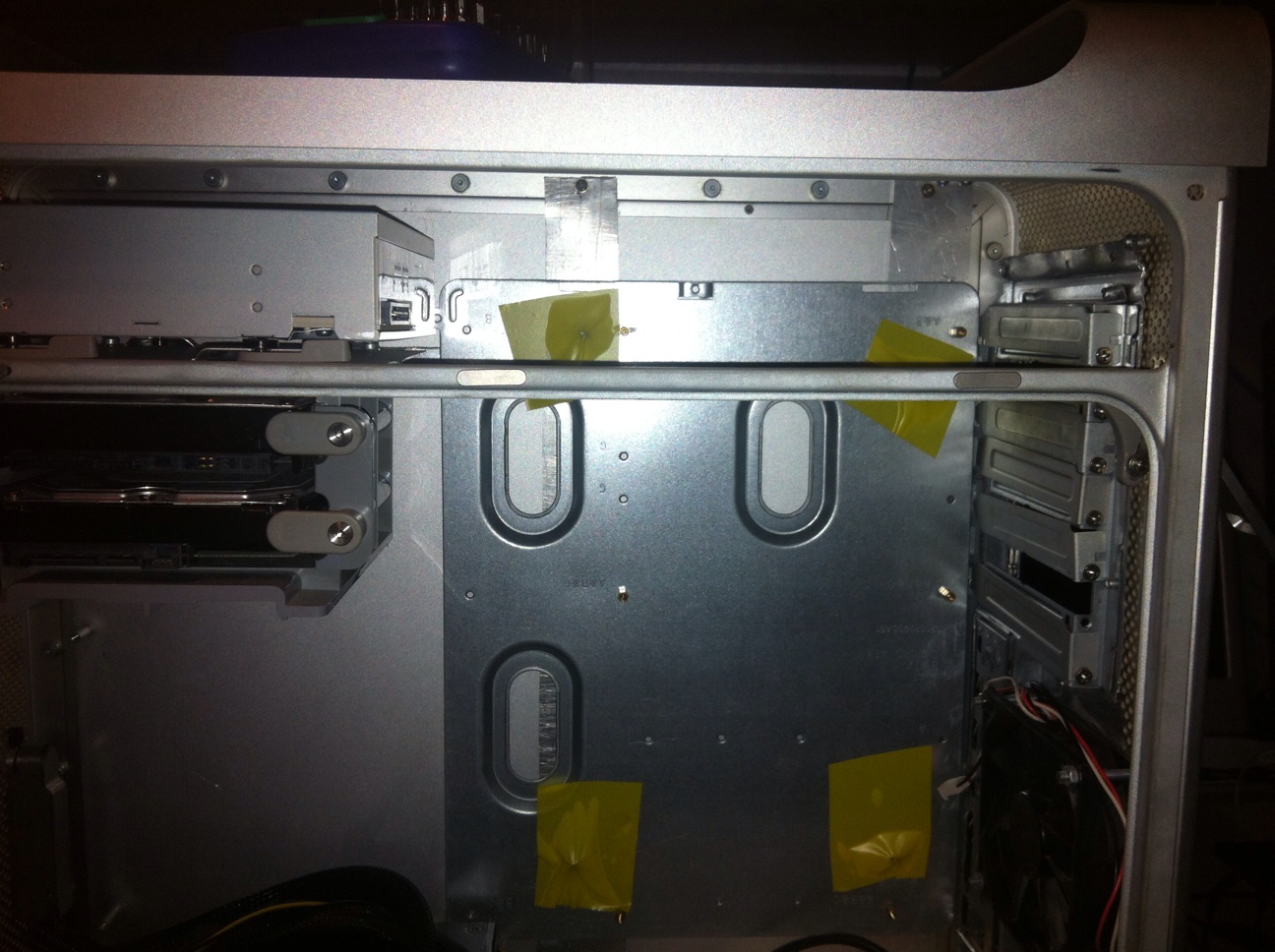

I put the motherboard tray inside the case so that i can put the metal plate behind.
The plate wil be like this, i forgot to use tape before i start cutting so thats the reason for the scratches..
Rough cutting and the top of the plate is not so right.
So still those stupid scratches but the rough cutting work is gone.
Wel i cleaned and washed it and it helped a bit! happy me!
I have tried my best for the cable management.
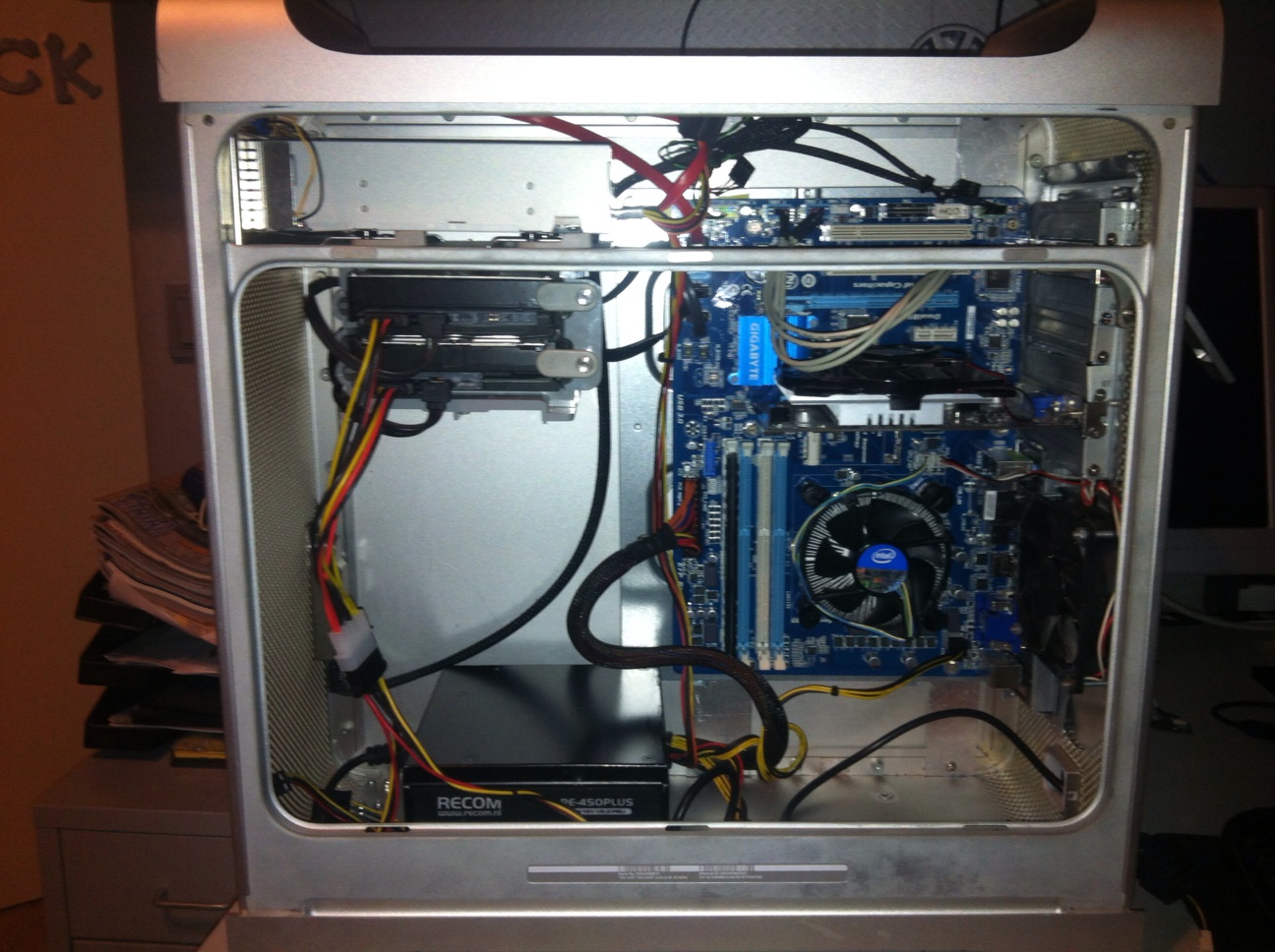


Black logo, I'm not really a good painter.

At top.

The desk.
You can see more pic's here in my PowerMac G5 project album http://www.tonymacx86.com/members/rick26/albums/photo-s-powermac-g5-project/
The installation went almost smoothly i needed to use the onboard video card (the Intel HD 4000) and 1 monitor because my GT430 did not work for the installer.
Network worked in the installer after that i configured it with Multibeast.
After the installation finished i used this Multibeast configuration:
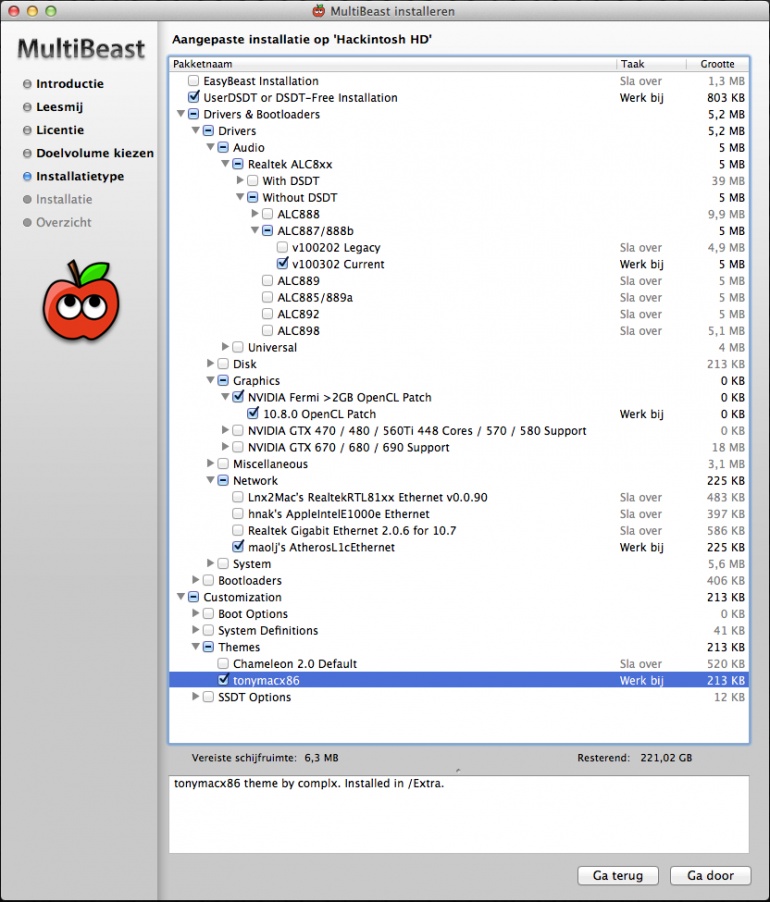
After Multibeast i installed Combo update 1 & 2 luckily, I had no problems after installation.
I installed the Cuda driver version 5.0.36 for my GT430 Graphics card.
Good thing is that my card is detected in Os X and i can boot without any problem in Os X but it only works with 1 monitor i use DVI and VGA because the monitors are old and doe not have HDMI, so i am still working on that.(any help would be appreciated)
Soon i will start testing an Palit Geforce GTX470 to see if that fix my monitor issue.
I used the 2 DVI ports on the card one real dvi and one vga with dvi adaptor and that helped it boots directly in to os X wit 2 monitors!
there is only one thing and that is that the card gets pretty hot.. around 60 to 70 degrees bij watching youtube videos and stuff like that..
*Update*
The GTX470 worked great in Os X with 2 monitors but when gaming in Windows it almost exploded by heat so i went back to my GT430 and now with one monitor through HDMI to DVI in Mac.
In the future i will be upgrading my video card to an GTX660 Ti and my psu to 600 watt.
I used Novabench and Geekbench as you can see.
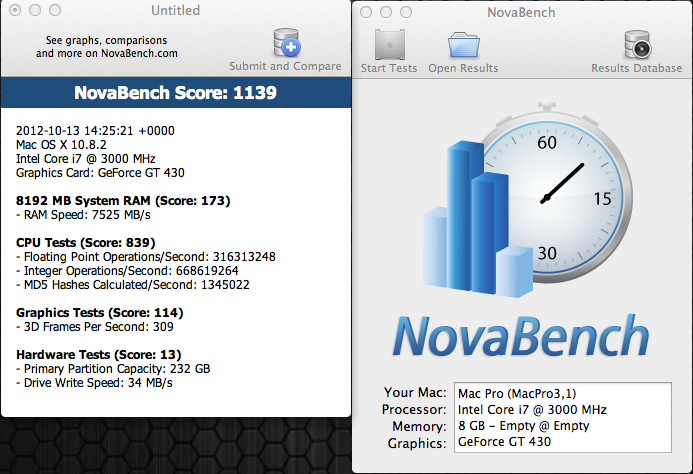
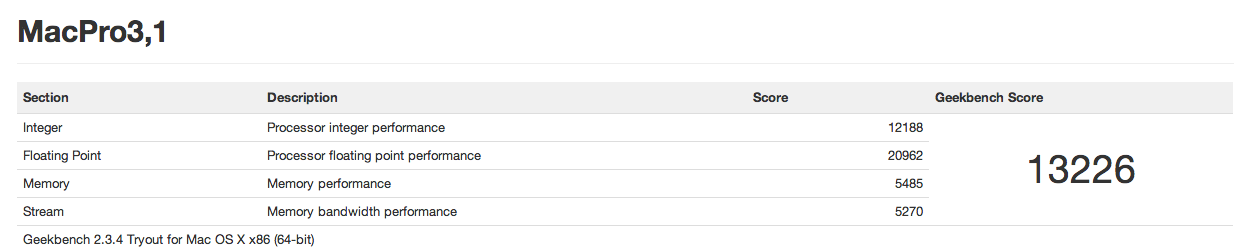
Last edited by a moderator: