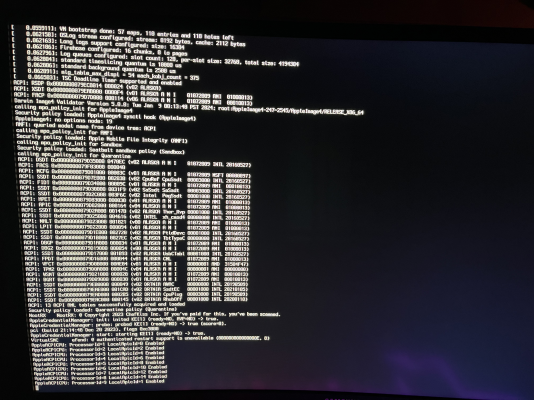- Joined
- Mar 2, 2014
- Messages
- 2,046
- Motherboard
- Gigabyte Z390 I AORUS PRO WIFI
- CPU
- i9-9900K
- Graphics
- RX 580
- Mac
- Classic Mac
- Mobile Phone
Why do you need to emulate a processor when it already exists? Normally that section ("Kernel/Emulate") is left blank. Sorry, this is over my head. I've never had to emulate a processor... is there something unique about an Intel i9-11900KF that requires emulation?yes, did I enter the wrong codes for the processor? Kernel/Emulate