- Joined
- Aug 17, 2014
- Messages
- 139
- Motherboard
- HP EliteBook 840 G6
- CPU
- i5-8365U
- Graphics
- UHD 620
For days now, I've been trying to install macOS Ventura on my Elitebook 840 G6 using OpenCore without any success. I have updated my BIOS, followed Dortania's guide and even used the EFI found on this post, no luck.
My BIOS settings, EFI folder and panic page are attached.
What am I not doing right?
My BIOS settings, EFI folder and panic page are attached.
What am I not doing right?
Attachments
-
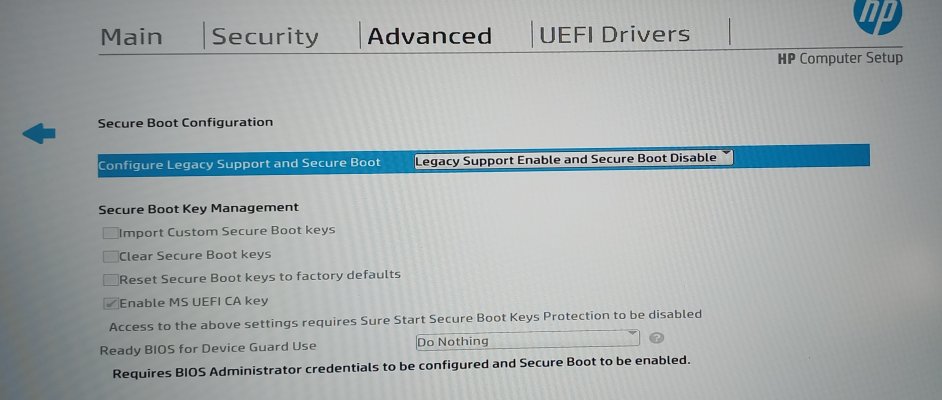 20240208_141539.jpg940.4 KB · Views: 22
20240208_141539.jpg940.4 KB · Views: 22 -
EFI.zip11.3 MB · Views: 14
-
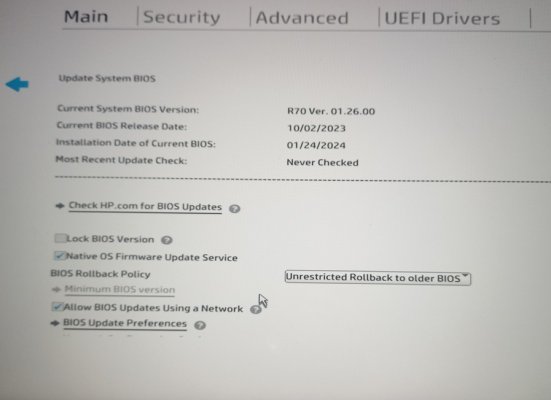 BIOS ver.jpg93.8 KB · Views: 23
BIOS ver.jpg93.8 KB · Views: 23 -
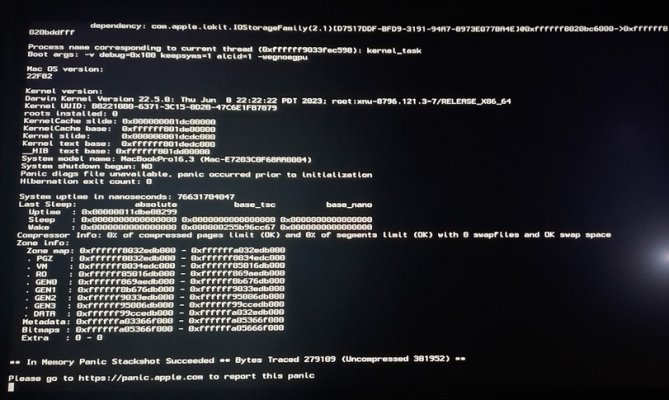 20240211_072105.jpg143 KB · Views: 19
20240211_072105.jpg143 KB · Views: 19 -
 20240211_071955.jpg392.4 KB · Views: 14
20240211_071955.jpg392.4 KB · Views: 14 -
 20240211_071225.jpg93.1 KB · Views: 13
20240211_071225.jpg93.1 KB · Views: 13 -
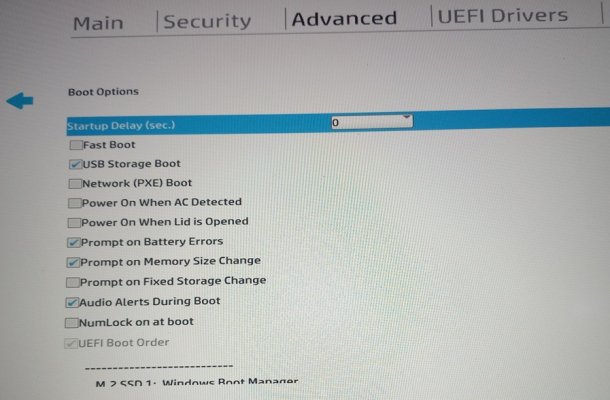 20240211_071012.jpg161.2 KB · Views: 10
20240211_071012.jpg161.2 KB · Views: 10 -
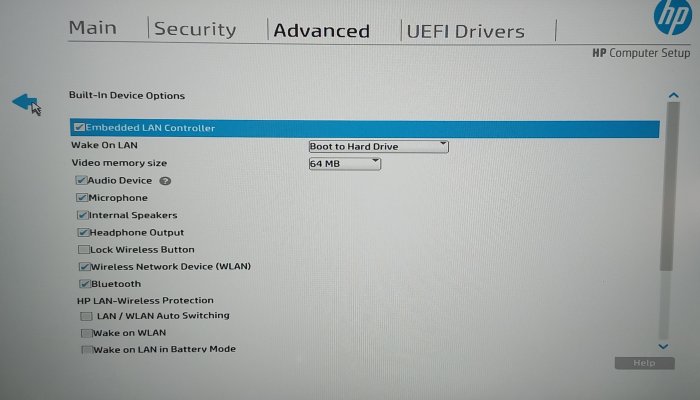 20240208_141829.jpg1,019.9 KB · Views: 11
20240208_141829.jpg1,019.9 KB · Views: 11 -
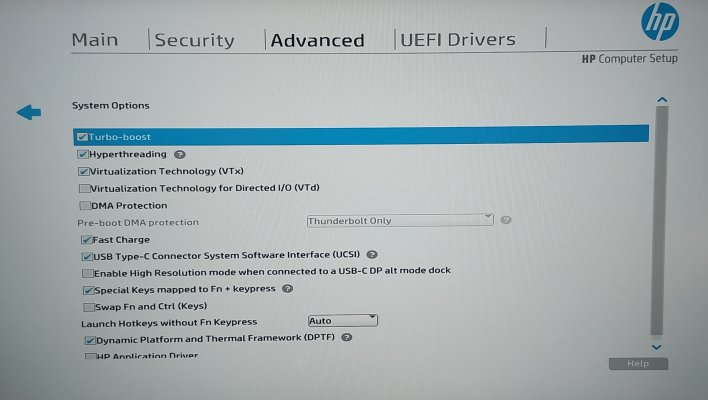 20240208_141707.jpg882.1 KB · Views: 18
20240208_141707.jpg882.1 KB · Views: 18





