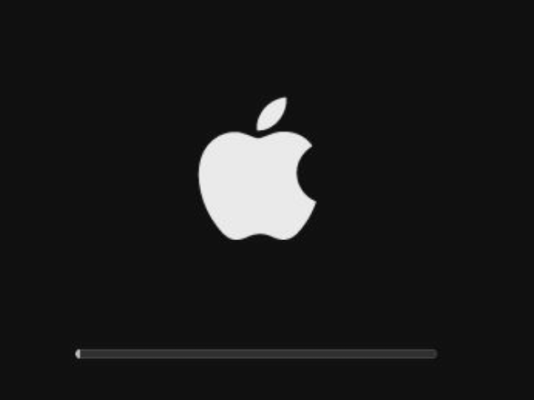Greetings all! I was finally able to get a USB installer created and bootable, and when I attempt to install Ventura, I seem to be stuck on the progress bar screen as shown, and it hasn't moved... AT ALL.
v22 bios
12th gen i9
64GB RAM
WD 500GB nvme
ATI 6650 graphics
What other info can I provide here to expedite a potential fix for this? I tried to follow all of the instructions and mimic the settings from the screenshots provided.
Thanks, I would really appreciate any help in moving forward here.