trs96
Moderator
- Joined
- Jul 30, 2012
- Messages
- 25,537
- Motherboard
- Gigabyte B460M Aorus Pro
- CPU
- i5-10500
- Graphics
- RX 570
- Mac
- Mobile Phone
Did u try the Catalina USB installer ?Seems to hang at exactly same place.
Did u try the Catalina USB installer ?Seems to hang at exactly same place.
Yes. A lot of screens flew by before hanging up this one.Did u try the Catalina USB installer ?
It means you don't have the EC.aml file in the ACPI -> patched folder. Add that in and see if it gets past it.A lot of screens flew by before hanging up this one.
It means you don't have the EC.aml file in the ACPI -> patched folder. Add that in and see if it gets past it.
Unibeast doesn't add any .aml files, you have to put them in the patched folder yourself.
I got into the Apple Installer with Unibeast (5119) and Catalina!It means you don't have the EC.aml file in the ACPI -> patched folder. Add that in and see if it gets past it.
Unibeast doesn't add any .aml files, you have to put them in the patched folder yourself.
It's just a first step. Once Catalina is installed you can test a lot of things to see what works and what doesn't. For example, you can check the USB ports kext you made in Windows and see if it's going to work fully with macOS. You can try out newer Clover or OC versions to find which will work best. It may be on this specific HP model that a Clover version will be the better choice over 0.8.6. Maybe it will require 0.8.4 or 0.8.5 or something else. As with all hacks it takes lots of testing to get everything working.What is the learning from this to get Ventura or at least Monterey installed?
Well, I could not resist. I finished the install and ran Multibeast. I only selected AppleAlc and the must haves. Network is working, no sound, USB seem to be working (have not checked them all yet), no hardware display acceleration. Display says 7MB. The system will not reboot to Catalina disk. Restart fine via USB. This is under the 2019 BIOS. Each restart I also get a BIOS error.
I got into the Apple Installer with Unibeast (5119) and Catalina!
It is late here and I will continue tomorrow. What is the learning from this to get Ventura or at least Monterey installed?
It's just a first step. Once Catalina is installed you can test a lot of things to see what works and what doesn't. For example, you can check the USB ports kext you made in Windows and see if it's going to work fully with macOS. You can try out newer Clover or OC versions to find which will work best. It may be on this specific HP model that a Clover version will be the better choice over 0.8.6. Maybe it will require 0.8.4 or 0.8.5 or something else. As with all hacks it takes lots of testing to get everything working.
Thank you for your help and patience. What could be the reason why it will not boot from the SSD? Wrong Multibeast selections?It's just a first step. Once Catalina is installed you can test a lot of things to see what works and what doesn't. For example, you can check the USB ports kext you made in Windows and see if it's going to work fully with macOS. You can try out newer Clover or OC versions to find which will work best. It may be on this specific HP model that a Clover version will be the better choice over 0.8.6. Maybe it will require 0.8.4 or 0.8.5 or something else. As with all hacks it takes lots of testing to get everything working.
Very common problem (search 1689 for details) related to missing EC device, usually solved with the addition of an appropriate SSDT.What could be the reason why it will not boot from the SSD? Wrong Multibeast selections?
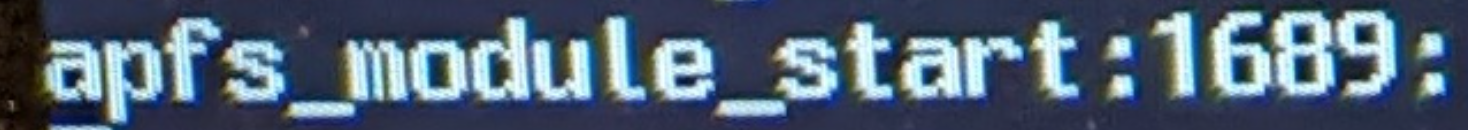
I don't recall what SMBIOS you get when using Multibeast for Catalina, is it iMac14,2 ? It's probably not 18,2 or 18,3 so you can change the SMBIOS to that for a better match. You can edit the Clover config.plist with Plist Edit Pro. I would also check which ig-platform-id you're currently using and change it to the best one for your HD630 iGPU.What could be the reason why it will not boot from the SSD? Wrong Multibeast selections?
That message is valuable, it's telling you that none of the changes you made in BIOS are sticking with a reboot. It's reverting back to defaults. Seems to be a common problem with HP G2, G3, G4 models.This is under the 2019 BIOS. Each restart I also get a BIOS error.
