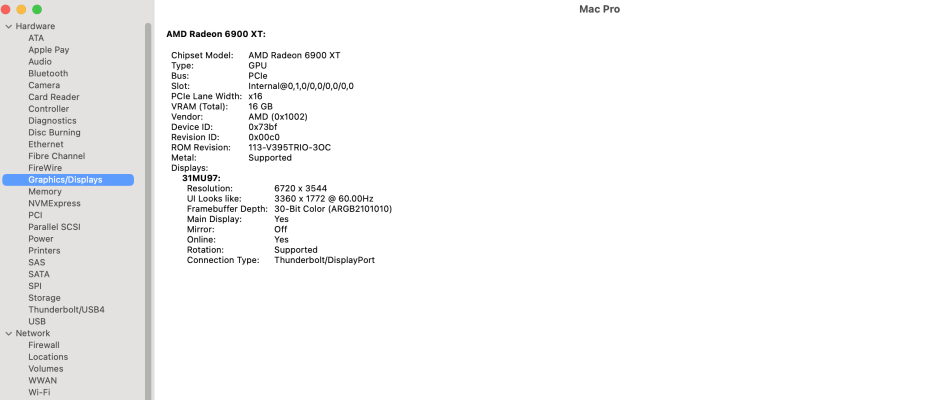- Joined
- Dec 11, 2010
- Messages
- 81
- Motherboard
- Asus Z690 ProArt Creator Wifi
- CPU
- i9-12900K
- Graphics
- RX 6900 XT
- Mac
Sorry if i boot with egpu i am getting black screen sometimes. Please ignore my message.
I am going to wait and try to flash GC-Titan Ridge 2.0 (I hope i can
Attachments
Last edited: