- Joined
- Aug 14, 2011
- Messages
- 584
- Motherboard
- Hunsn BM21 Desktop Computer
- CPU
- i9-10900K/H370
- Graphics
- UHD 630
- Mac
- Classic Mac
- Mobile Phone
MSI MPG Z490 Pro Gaming Plus
Intel 10900
32 GB ram XMP1.0
Thunderbolt disabled
iMac20,2 symbios
Bigsur 11.6.5 OpenCore 0.8.0
Sapphire RX 5700XT (HDMI for testing install flash) agdpmod=pikera boot-arg
Here is screenshot of hang:
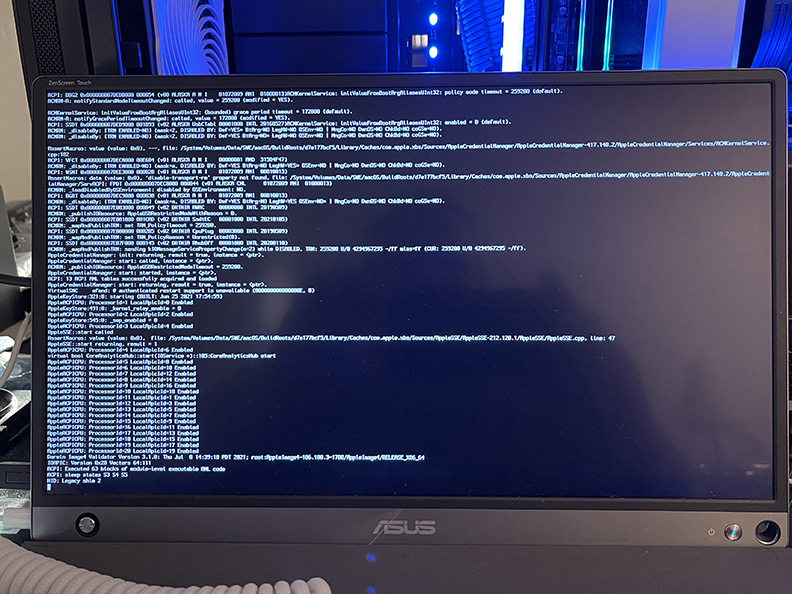
Any ideas on the Legacy shim 2 stop?
Intel 10900
32 GB ram XMP1.0
Thunderbolt disabled
iMac20,2 symbios
Bigsur 11.6.5 OpenCore 0.8.0
Sapphire RX 5700XT (HDMI for testing install flash) agdpmod=pikera boot-arg
Here is screenshot of hang:
Any ideas on the Legacy shim 2 stop?
