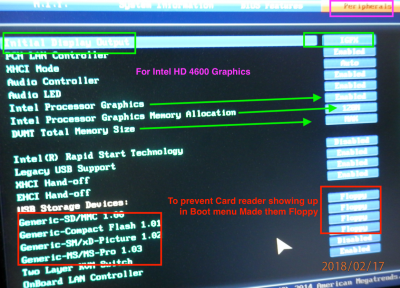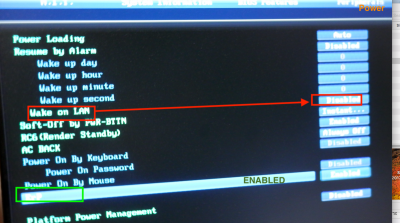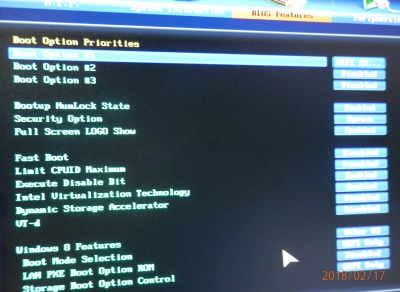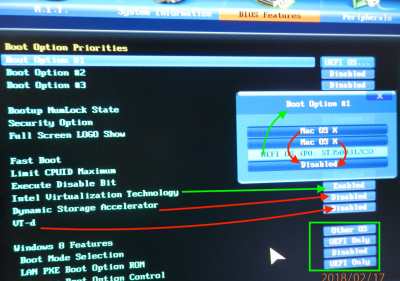pastrychef
Moderator
- Joined
- May 29, 2013
- Messages
- 19,458
- Motherboard
- Mac Studio - Mac13,1
- CPU
- M1 Max
- Graphics
- 32 Core
- Mac
- Classic Mac
- Mobile Phone
My brother has an old 920 Core i7 running Snow Leopard with an nVidia GTS 250 video card. He said he did not need to install any video drivers. It ran right from the OS. He said it is a derivative of the 9800 GTX+.
I'm not sure if the GTS 250 is still supported in High Sierra. If it is, we need to make a few simple changes in config.plist before it would work.
Please try this EFI.