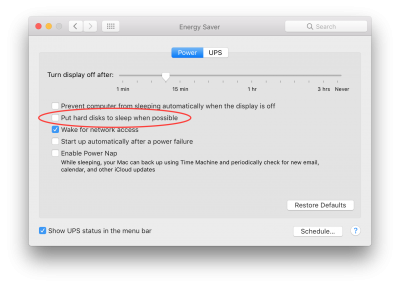- Joined
- Dec 28, 2016
- Messages
- 75
- Motherboard
- Asus Maximus VIII Hero Z170
- CPU
- i7-6700K OC @ 4.6 GHz
- Graphics
- RX 580 & GTX 1080 Ti
- Mac
- Mobile Phone
Hi jonz,
I can only speak for myself, but the USB fix and with it the uia_exclude was ESSENTIAL. It fixed a lot of issues in my build. So, yes... I highly recommend it!
Best
Michael
Hi @mikampe,
Thanks for your feedback.
I added the Maximus Hero VIII SSDT-USB.aml that I foud on the appendix of the #1 post of https://www.tonymacx86.com/threads/10-11-0-10-11-3-skylake-starter-guide.179221/ and excluded 6 ports that weren't in use.
Here the layout that I found for the rear pannel and case ports (Corsair Carbide 600Q) :
Did you removed the USBInjectAll.kext ?
jonz