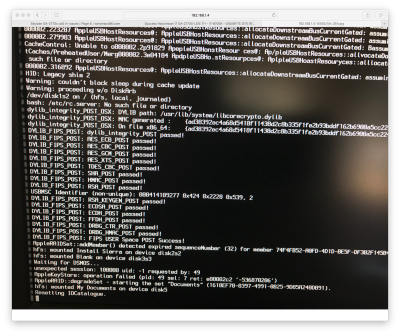P1LGRIM
Moderator
- Joined
- Mar 2, 2012
- Messages
- 26,463
- Motherboard
- Lenovo ThinkStation p700
- CPU
- 2x E5-2620 V3
- Graphics
- RX 560
- Mac
- Classic Mac
- Mobile Phone
No i haven't installed sierra, I wanted to install El Capitan 10.11.6 .
Can you help me out with d boot flags ?
My bad - You have already installed El Capitan :
i got everything in stalled
Please read the rules :
The Rules said:Profiles need to contain at least your primary system to assist others with helping you