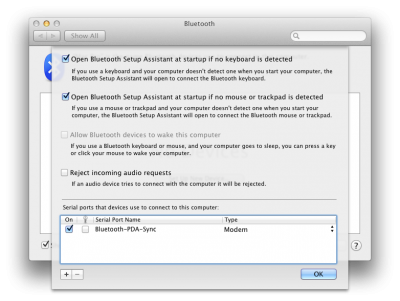- Joined
- Nov 17, 2009
- Messages
- 7,366
- Motherboard
- Z370N WIFI
- CPU
- i7 8700K
- Graphics
- HD 630
- Mac
- Classic Mac
- Mobile Phone
Asus mini BT dongle
Bluetooth USB Host Controller:
Product ID: 0x0001
Vendor ID: 0x0a12 (Cambridge Silicon Radio Ltd.) 2578
Version: 48.39
Speed: Up to 12 Mb/sec
Location ID: 0x1a113000 / 5
Current Available (mA): 100
Current Required (mA): 0
D-Link: DBT-120
Bluetooth USB Host Controller:
Product ID: 0x0001 1
Vendor ID: 0x0a12 (Cambridge Silicon Radio Ltd.) 2578
Version: 19.15
Speed: Up to 12 Mb/sec
Location ID: 0x1a113000 / 5
Current Available (mA): 100
Current Required (mA): 0
Targus ACB10US:
Product ID: 0x200a 8202
Vendor ID: 0x0a5c (Broadcom Corp.) 2652
Version: 1.00
Speed: Up to 12 Mb/sec
Manufacturer: Broadcom Corp
Location ID: 0x1d110000 / 4
Current Available (mA): 500
Current Required (mA): 100
Jabra - A320s:
Product ID: 0x2101 8449
Vendor ID: 0x0a5c (Broadcom Corp.) 2652
Version: 1.00
Speed: Up to 12 Mb/sec
Manufacturer: Broadcom Corp
Location ID: 0x1d110000 / 4
Current Available (mA): 500
Current Required (mA): 100
Just took values from all of my bluetooth dongles- seems that the Broadcom ones work, but the CSR ones don't. We could possibly make 1 IOBluetoothFamily.kext that has every. Find the above info in System Profiler under USB when the dongle is plugged in.
Used the following guide by Notshy to hack the IOBluetoothFamily plugins:
viewtopic.php?f=7&t=7940
Attached is a version that enables wake from sleep with both of the above Broadcom dongles. Install via KextBeast.

Bluetooth USB Host Controller:
Product ID: 0x0001
Vendor ID: 0x0a12 (Cambridge Silicon Radio Ltd.) 2578
Version: 48.39
Speed: Up to 12 Mb/sec
Location ID: 0x1a113000 / 5
Current Available (mA): 100
Current Required (mA): 0
D-Link: DBT-120
Bluetooth USB Host Controller:
Product ID: 0x0001 1
Vendor ID: 0x0a12 (Cambridge Silicon Radio Ltd.) 2578
Version: 19.15
Speed: Up to 12 Mb/sec
Location ID: 0x1a113000 / 5
Current Available (mA): 100
Current Required (mA): 0
Targus ACB10US:
Product ID: 0x200a 8202
Vendor ID: 0x0a5c (Broadcom Corp.) 2652
Version: 1.00
Speed: Up to 12 Mb/sec
Manufacturer: Broadcom Corp
Location ID: 0x1d110000 / 4
Current Available (mA): 500
Current Required (mA): 100
Jabra - A320s:
Product ID: 0x2101 8449
Vendor ID: 0x0a5c (Broadcom Corp.) 2652
Version: 1.00
Speed: Up to 12 Mb/sec
Manufacturer: Broadcom Corp
Location ID: 0x1d110000 / 4
Current Available (mA): 500
Current Required (mA): 100
Just took values from all of my bluetooth dongles- seems that the Broadcom ones work, but the CSR ones don't. We could possibly make 1 IOBluetoothFamily.kext that has every. Find the above info in System Profiler under USB when the dongle is plugged in.
Used the following guide by Notshy to hack the IOBluetoothFamily plugins:
viewtopic.php?f=7&t=7940
Attached is a version that enables wake from sleep with both of the above Broadcom dongles. Install via KextBeast.

Attachments
Last edited by a moderator: