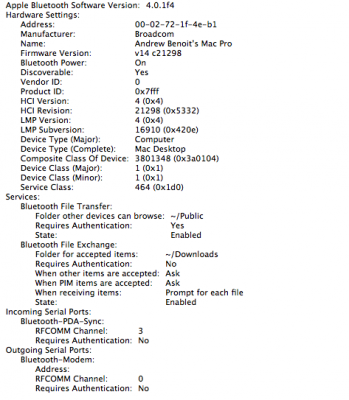D
Deleted member 188658
Guest
Bimbo69 said:Hi...I have the same dongle Targus ACB10US, and use 0x2154 0xa5c...in decimal 8532/2652. repair permissions & reboot, after that BT is properly recognized no more the 0x0 / 0x7fff and the wake from sleep in not grayed.
sleep works ok only from apple usb keyboard, magic mouse doesn't work after wake up, only by turning off and on the dongle no matter if I use darkwake=0 or not.
another thing is If I plug the dongle on the keyboard usb ports (hub) the red warning appear with not enough energy, before sleep the MM worked perfecly. So I dont know how to wake up from MM, any help?
Big Tks
Where did you get the combination 0x2145/0xa5c from?
Can someone explain where these numbers originate? If I could understand that I feel I might have a chance of getting the NotShy hack to work.
I'm sorry I don't know the answer to your other problems. Can I suggest you try inserting the dongle in another USB port, rear/front etc, and see if that changes the behavior?