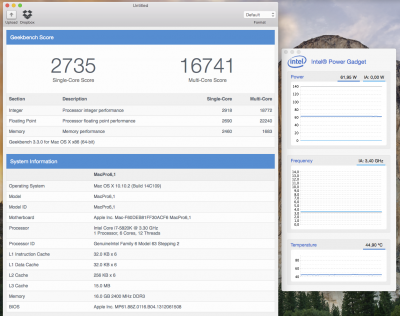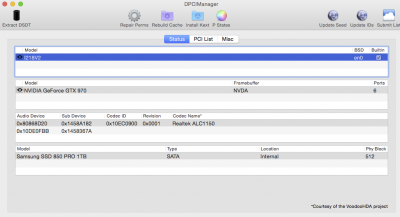- Joined
- Feb 22, 2015
- Messages
- 7
- Motherboard
- Asus X99 Deluxe
- CPU
- i7-5820K
- Graphics
- Gainward GTX 960
- Mac
- Classic Mac
- Mobile Phone
Asus X99 Deluxe & 5820k & GTX960 running with Yosemite
Hello to everyone,
I wanted to chime in on the setup of an X-99 rig. Here are the components:
Asus X-99 Deluxe
i7-5820K
Crucial 2x8GB 2133 DDR4
Gainward GTX760 Phantom 2GB
Currently plus traditional spinning disk, will upgrade to SSD as soon as I have it
Yosemite 10.10.2
I am using the Nvidia WebDrivers for graphics output.
What is not working (yet): Ethernet and Audio, I have not tested Bluetooth yet - this is a work in progress after all.
Basically I followed the steps outlined by winston in post 109 here: #109.
As mentioned there I had to use additionally the boot flag nv_disable=1 for the UniBeast install and all reboots until I installed the WebDrivers from Nvidia. Note though that the system was _extremly_ sluggish with this and the cpus=1 flag set. Especially using MultiBeast like this resulted in waits of several minutes between two clicks - a pain to get through.
I also had a kernel panic when using the "ElliotForceLegacyRTC" kext installed (as is selected when using the EasyBeast option) so I removed that.
Then I ran into the "boot0 error" when trying to boot from the HD, but the post here helped remedy this: boot0 Error: The Official Guide (Maybe I should mention that this is my first hack attempt).
Thanks to everyone for the great shoulder to stand on!
Regards,
sahnetorti
Hello to everyone,
I wanted to chime in on the setup of an X-99 rig. Here are the components:
Asus X-99 Deluxe
i7-5820K
Crucial 2x8GB 2133 DDR4
Gainward GTX760 Phantom 2GB
Currently plus traditional spinning disk, will upgrade to SSD as soon as I have it
Yosemite 10.10.2
I am using the Nvidia WebDrivers for graphics output.
What is not working (yet): Ethernet and Audio, I have not tested Bluetooth yet - this is a work in progress after all.
Basically I followed the steps outlined by winston in post 109 here: #109.
As mentioned there I had to use additionally the boot flag nv_disable=1 for the UniBeast install and all reboots until I installed the WebDrivers from Nvidia. Note though that the system was _extremly_ sluggish with this and the cpus=1 flag set. Especially using MultiBeast like this resulted in waits of several minutes between two clicks - a pain to get through.
I also had a kernel panic when using the "ElliotForceLegacyRTC" kext installed (as is selected when using the EasyBeast option) so I removed that.
Then I ran into the "boot0 error" when trying to boot from the HD, but the post here helped remedy this: boot0 Error: The Official Guide (Maybe I should mention that this is my first hack attempt).
Thanks to everyone for the great shoulder to stand on!
Regards,
sahnetorti