- Joined
- Nov 15, 2010
- Messages
- 2,617
- Motherboard
- AsRock Z370M ITX/ac
- CPU
- i7-8700K
- Graphics
- AMD 5700XT
- Mac
- Mobile Phone
Can you do an alt+click on the wifi in the task bar and screenshot the info it gives? That should show transmit rate and the like.
Update:
Unfortunately, the card has been causing intermittent freezes and kext panics. When my system does decide to accept it, I can work on it for an entire day. However, 9/10 times when I restart my system, it causes a kernel panic. Running in verbose mode reveals that it is caused by the country code of the airport device. Honestly, I don't have the motivation at this point to even attempt a successful country code/id change... I give up. I'm sending it back and ordering a broadcom adapter from eBay.
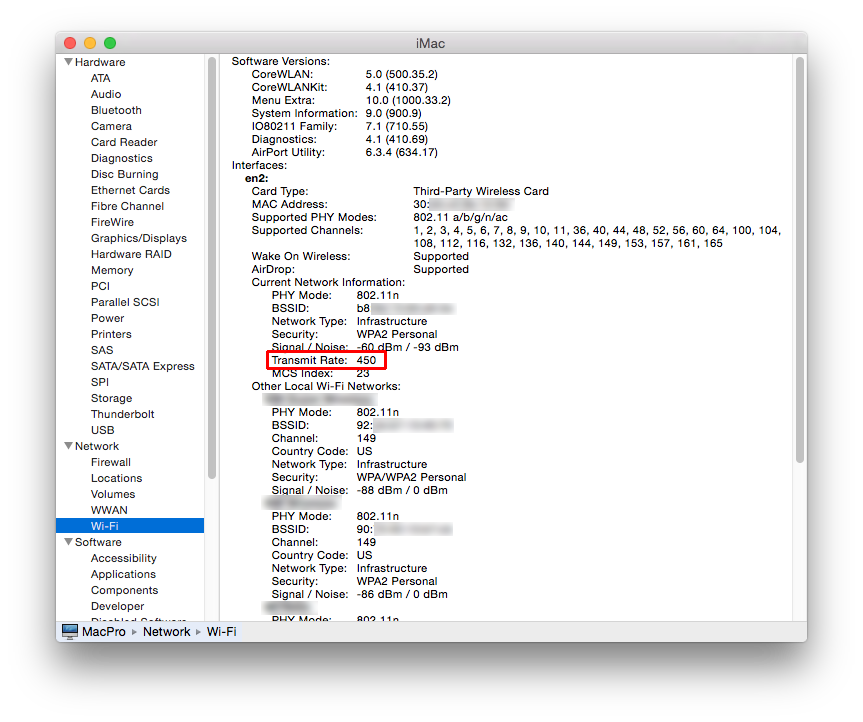
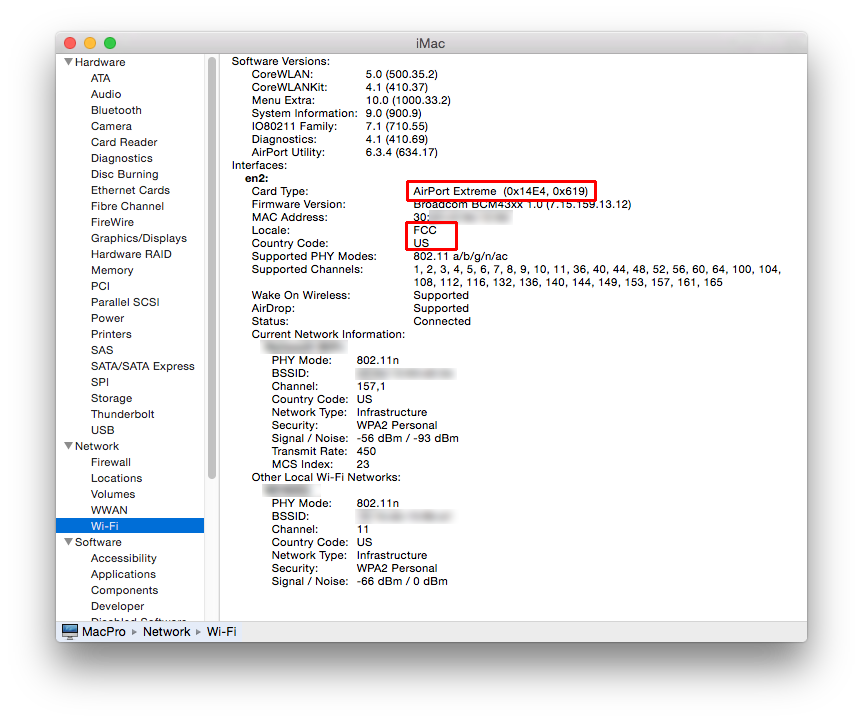
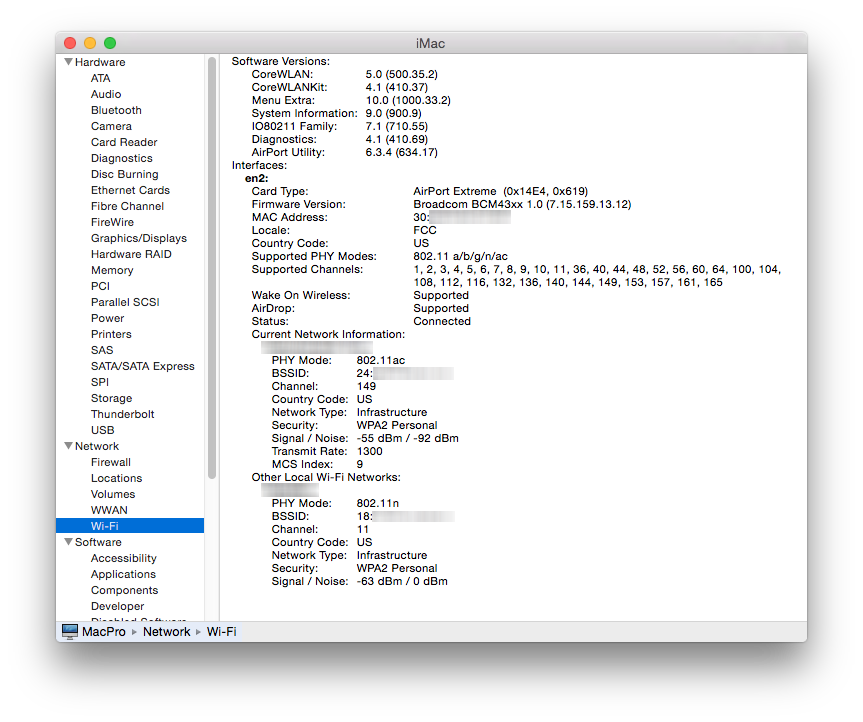
This post also has had success.
