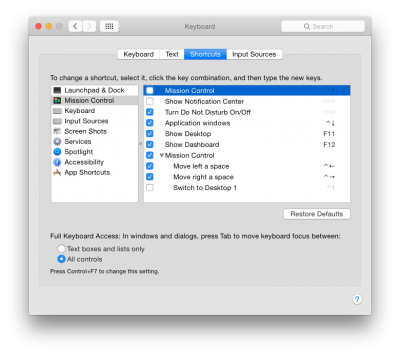- Joined
- Oct 5, 2014
- Messages
- 68
- Motherboard
- Asus Z370i> Need full model name > See Forum Rules!
- CPU
- I7-8600K Delided
- Graphics
- RX 6800
- Mobile Phone
Hey @Jay
I have a problem with my Sony SE laptop. I currently set the mission control with four-finger roll up. Sometimes, when I reboot the computer, the four-finger roll up lose it function and turned to act as "go up" function like its default function and I can't change it. Do you have same issue?
I have a problem with my Sony SE laptop. I currently set the mission control with four-finger roll up. Sometimes, when I reboot the computer, the four-finger roll up lose it function and turned to act as "go up" function like its default function and I can't change it. Do you have same issue?