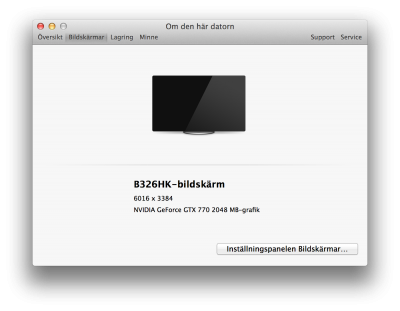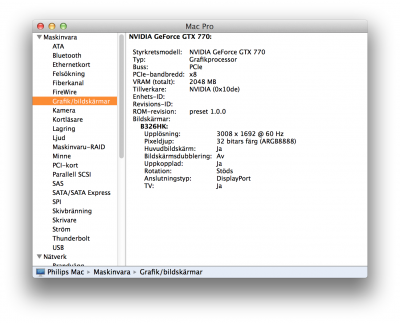BoomR
Moderator
- Joined
- Dec 18, 2011
- Messages
- 1,256
- Motherboard
- Gigabyte Z490 VISION D
- CPU
- i9-10850K
- Graphics
- RX 580
- Mac
- Classic Mac
- Mobile Phone
Here's some information on my attempts to get 4K@60Hz working on my system:
http://www.tonymacx86.com/buying-advice/141637-gtx-970-gtx-980-here-10.html#post908142
FWIW....
http://www.tonymacx86.com/buying-advice/141637-gtx-970-gtx-980-here-10.html#post908142
FWIW....