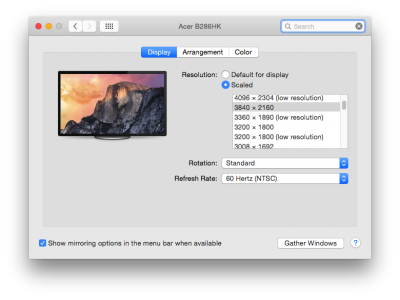- Joined
- Jun 21, 2014
- Messages
- 1
- Motherboard
- mITX GA-Z97N-WIFI
- CPU
- i7-4790k
- Graphics
- MSI GTX 770
- Mac
- Classic Mac
- Mobile Phone
Just got the Acer B326HK. Plugged in the DP, booted up and voila: seems I got full res and 60Hz with my GeForce 770 2GB. No power-cycling or anything. However, the resolution does not seem to display correctly in my system preferences. Is there anyways I can check it's running the correct one (3840x2160) somewhere? I mean, I'm pretty sure I would see if it's interpolating, and right now everything looks great, but just want to make sureEspecially since I'm gonna build a hack for a client with it.
You have turned screen scaling on, with the option that "Looks like 3008x1692". How it works on OS X is that the OS is rendering the screen at four times that resolution, then scaling it down to the screen's native resolution. That's why the display dialog is reporting 6016x3384, which is exactly four times 3008x1692. The on-screen display on the Acer shows what resolution the display is actually receiving:

I also have the same display, and haven't found a solution for your second question. Another problem I have is that when the computer wakes from sleep or even if it has just put the display to sleep, the monitor won't get a signal. I have to unplug the DP cable from the computer and put it back in to get a signal. This happens both with OS X default drivers and the latest NVidia web driver. I'm running OS X 10.10.1. Any solutions?