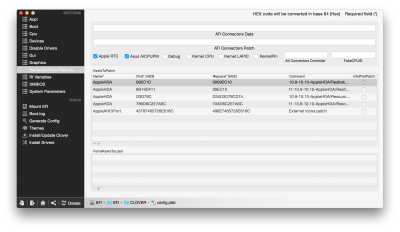- Joined
- Apr 16, 2013
- Messages
- 5
- Motherboard
- Gigabyte Z77X-UP5 TH-F11+Clover
- CPU
- i7-3770
- Graphics
- GTX 1650 (not working)
- Mac
- Classic Mac
- Mobile Phone
Just wanted to thanks you toleda and all others involved with TonyMacx86! Keep up the great work! I also wanted to say that after much  trying to get HDMI and 5-port audio working none of the other guides worked. But what finally did work was letting the Yosemite 10.10.1 update take place. Then after the update was applied I went back and then applied both Audio_cloverALC-90_v2.command script and the audio_cloverALC-100_v1.0.3.command script. After following the script instructions I was able to get both HDMI through my monitor and 5 port audio with Headphones and mic ports working as well. While I have tried many of the other guides and some even worked on Mavericks, none worked on Yosemite until I applied the 10.10.1 update and then patched the audio.
trying to get HDMI and 5-port audio working none of the other guides worked. But what finally did work was letting the Yosemite 10.10.1 update take place. Then after the update was applied I went back and then applied both Audio_cloverALC-90_v2.command script and the audio_cloverALC-100_v1.0.3.command script. After following the script instructions I was able to get both HDMI through my monitor and 5 port audio with Headphones and mic ports working as well. While I have tried many of the other guides and some even worked on Mavericks, none worked on Yosemite until I applied the 10.10.1 update and then patched the audio.
 trying to get HDMI and 5-port audio working none of the other guides worked. But what finally did work was letting the Yosemite 10.10.1 update take place. Then after the update was applied I went back and then applied both Audio_cloverALC-90_v2.command script and the audio_cloverALC-100_v1.0.3.command script. After following the script instructions I was able to get both HDMI through my monitor and 5 port audio with Headphones and mic ports working as well. While I have tried many of the other guides and some even worked on Mavericks, none worked on Yosemite until I applied the 10.10.1 update and then patched the audio.
trying to get HDMI and 5-port audio working none of the other guides worked. But what finally did work was letting the Yosemite 10.10.1 update take place. Then after the update was applied I went back and then applied both Audio_cloverALC-90_v2.command script and the audio_cloverALC-100_v1.0.3.command script. After following the script instructions I was able to get both HDMI through my monitor and 5 port audio with Headphones and mic ports working as well. While I have tried many of the other guides and some even worked on Mavericks, none worked on Yosemite until I applied the 10.10.1 update and then patched the audio.