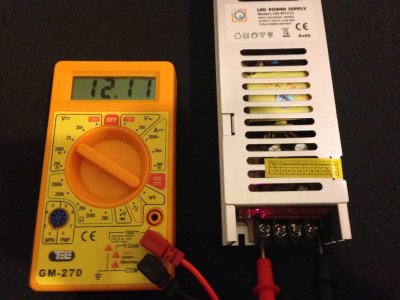Parts final Update - Build log begins!
Today I received the GA-B85N:

And immediately I filled it with all my hardware:

So first things first, as you can notice, the picoPSU has a connector for the 4pin CPU power, SATA power and a molex connector. But this blocked the second ram slot:

My solution was to skip the connector entirely and solder two wires on the back of the PSU just for the 4pin CPU power. My soldering is a bit dodgy but it most certainly does the job and the ram now fits perfectly:


Then, to save some time, I just cloned my other hackintosh's drive to the new one, but I couldn't boot because of the HD4600 graphics. Fortunately, Chimera 3.0.1 fixed that, I also installed 10.9.3 and everything works perfectly right now:

Some performance figures:
Geekbench 2 Tryout (32bit): 10337 pts
Furmark: 1016 pts (16fps)
Meanwhile,
idle power is about 25w and
load power never exceeds 60w. Finally,
idle CPU temp is about 38 celsius and during the Furmark stress test I
saw up to 61 degrees. The system is also very quiet.
Of course these are only some temporary figures as I'm only using the IGP for now and more importantly the system is on the bench rather than in the case. More on both subjects later.
I've also noticed that some things don't make sense, like the System Info which reports a "2.7GHz" CPU speed, instead of the 2.0 it runs, or 1600MHz ram speed while it's actually 1866MHz. But I consider these trivial as the system runs smoothly otherwise.
I also went on with the PSU, regulated the voltage as close as 12v as possible and wired it in the frame:
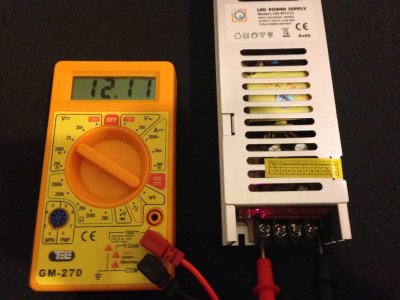


And now the bad news: fitting a GPU will be -the least to say- tricky. The added height from the CPU backplate, plus the acrylic sheet I'll be using to bolt the motherboard, make it impossible to fit a dGPU vertically, in the motherboard PCIe slot; I'm not giving up yet, I have some more ideas before I call it a day and settle with the iGPU but meanwhile I have to brainstorm!