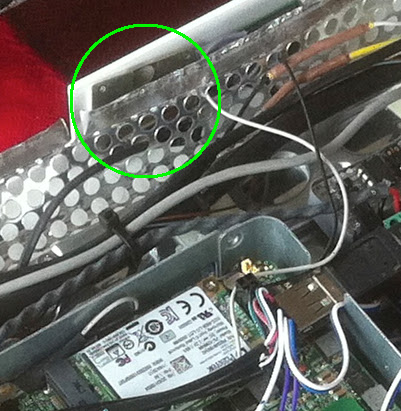- Joined
- Nov 25, 2010
- Messages
- 1,211
- Motherboard
- AsRock X570M Pro4
- CPU
- Ryzen 3700x
- Graphics
- RX 580
Build Log 13 -- USB Hub
The implementation of an internal USB hub was of paramount importance for this project to allow additional connectivity required for the iSight Camera, Infrared and USB 5V power supply for the iMac LED and Startup Chime. The problem was, USB hubs are large. I needed one that would fit into the 1" of available height and still be able to actually plug connectors into it effectively.
The solution was a brilliant piece of hardware from NZXT. It it linked here. I know it's been used on this forum before, but I wanted to highlight what a terrific product this is for a mod such as this with serious space limitations.
It is less than 1 inch in width, which allowed me to mount it in a sideways-inserted configuration near the center of the iMac G5 where depth is the greatest. It is fastened securely to the NUC power brick with the included Velcro tape. This allowed plenty of space to the left of it's mounted position for the USB peripheral wires to connect to it.
Sideways mounting of the NZXT IU01 Hub (affixed to the NUC power brick)
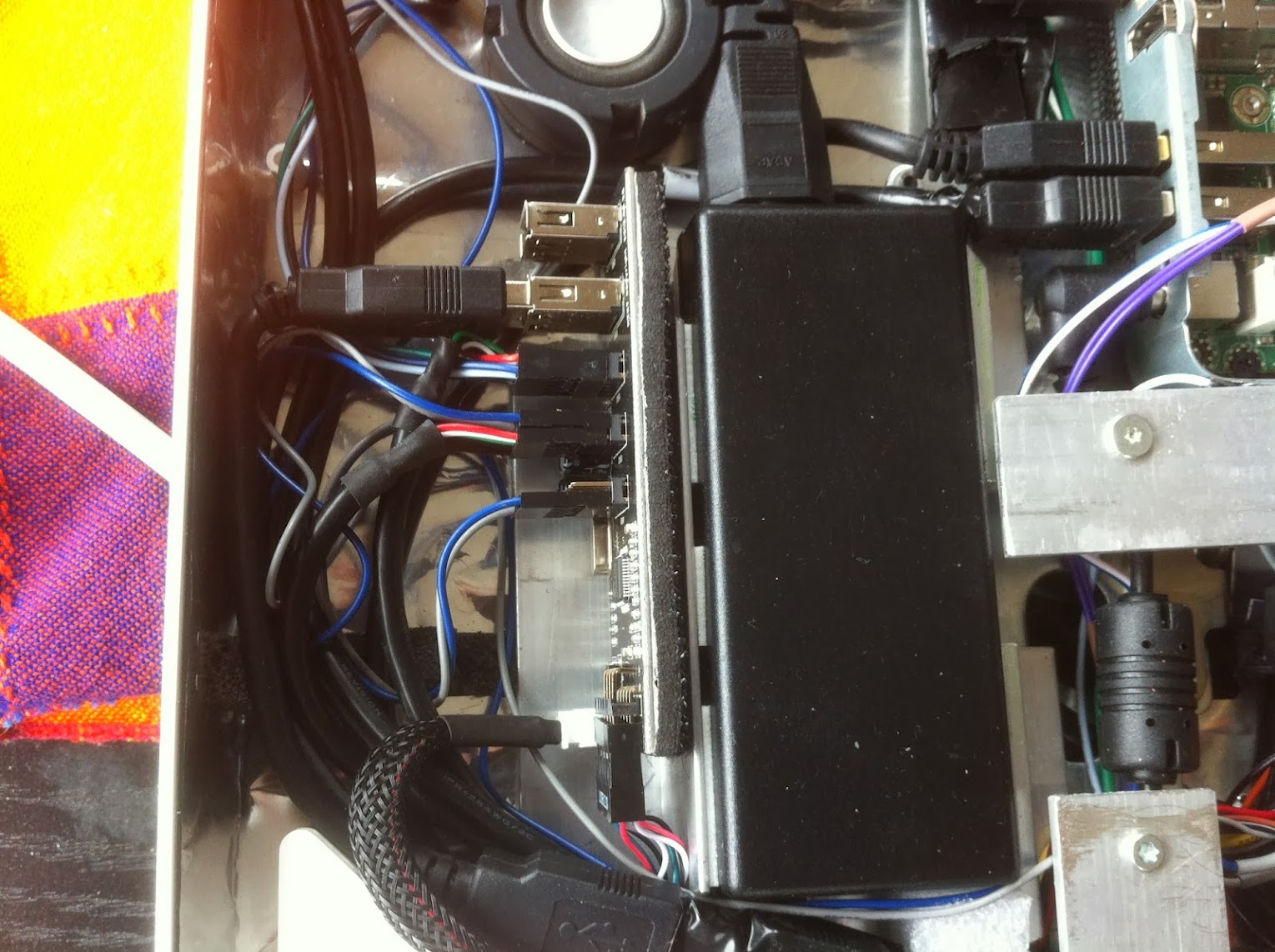
The best part about this hub is that it takes 5V of power from the PicoPSU. It can supply enough to meet any demand, and it stays powered when the system sleeps, which worked absolutely perfectly in powering the two Picaxe microcontrollers installed in this build (controllers for Sleep LED and Apple Startup Chime).
One real bonus that I hadn't expected was that I was able to connect the 5V PAM8403 audio amplifier to the NZXT hub (5V and GND only). This solved an issue of humming feedback that I was experiencing through the iMac speakers when the amp was plugged directly into the PicoPSU. The speakers are completely interference-free now. I was very thankful that the NZXT hub fixed this issue.
I highly recommend this product, its inexpensive and very versatile.
Ersterhernd
The implementation of an internal USB hub was of paramount importance for this project to allow additional connectivity required for the iSight Camera, Infrared and USB 5V power supply for the iMac LED and Startup Chime. The problem was, USB hubs are large. I needed one that would fit into the 1" of available height and still be able to actually plug connectors into it effectively.
The solution was a brilliant piece of hardware from NZXT. It it linked here. I know it's been used on this forum before, but I wanted to highlight what a terrific product this is for a mod such as this with serious space limitations.
It is less than 1 inch in width, which allowed me to mount it in a sideways-inserted configuration near the center of the iMac G5 where depth is the greatest. It is fastened securely to the NUC power brick with the included Velcro tape. This allowed plenty of space to the left of it's mounted position for the USB peripheral wires to connect to it.
Sideways mounting of the NZXT IU01 Hub (affixed to the NUC power brick)
The best part about this hub is that it takes 5V of power from the PicoPSU. It can supply enough to meet any demand, and it stays powered when the system sleeps, which worked absolutely perfectly in powering the two Picaxe microcontrollers installed in this build (controllers for Sleep LED and Apple Startup Chime).
One real bonus that I hadn't expected was that I was able to connect the 5V PAM8403 audio amplifier to the NZXT hub (5V and GND only). This solved an issue of humming feedback that I was experiencing through the iMac speakers when the amp was plugged directly into the PicoPSU. The speakers are completely interference-free now. I was very thankful that the NZXT hub fixed this issue.
I highly recommend this product, its inexpensive and very versatile.
Ersterhernd