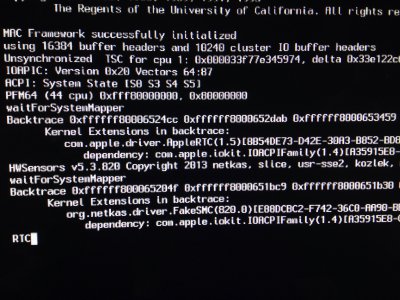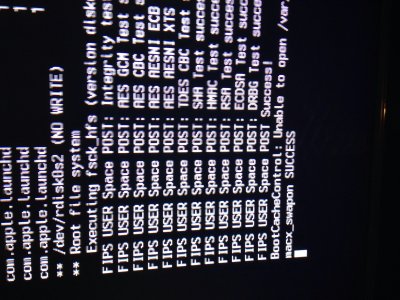- Joined
- Mar 17, 2012
- Messages
- 7,296
- Motherboard
- Gigabyte GA-B75M-HD3
- CPU
- i7-3770
- Graphics
- HD 5570
- Mac
- Mobile Phone
When you originally completed the installation did you use VoodooTSC?
If you did not, then boot using the boot flag CPUS=1 and see if that will get you to the desktop. Once there remove your DSDT from the Extra folder and reboot, using CPUS=1 again. Report back.
Adrian B
If you did not, then boot using the boot flag CPUS=1 and see if that will get you to the desktop. Once there remove your DSDT from the Extra folder and reboot, using CPUS=1 again. Report back.
Adrian B