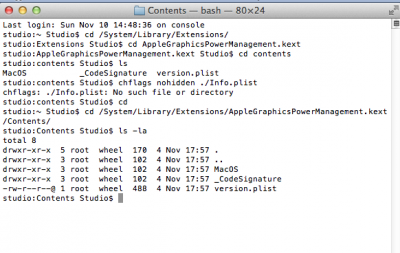- Joined
- Jul 29, 2012
- Messages
- 40
- Motherboard
- Gigabyte Z370M D3H
- CPU
- i7-8700
- Graphics
- MSI Aero GTX 1060 6GB ITX
- Mac
- Mobile Phone
Still not showing... I'm telling you it's not there, AGPM is not even loaded
Its not showing because i think you are in the wrong folder. Inside the AGPM.kext is a Contents folder, inside there is the Info.plist.
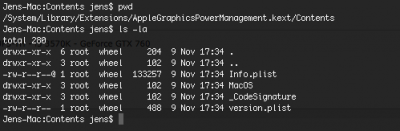
Mine AGPM wasn't loading too until i've started to activate the X86PlatformPlugin by building an ssdt.aml file for my processor. See the link in my last posting how to build such an file for your system. It isn't very difficult.