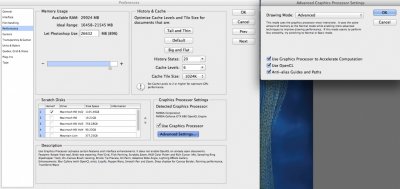- Joined
- Nov 20, 2010
- Messages
- 31
- Motherboard
- Z77 DS3H
- CPU
- i7 3770k
- Graphics
- MSI GTX 660Ti
- Mac
- Classic Mac
- Mobile Phone
Hello everyone.
I followed the guide and succesfully installed the OS X. Very happy with that.
My computer setup is:
Gigabyte Z77 DS3H BIOS flashed to F8
i7 3770K (not overclocked)
XFX GTX285 1gb (installed newest drivers & cuda drivers from nvidia.com + Recognized in System profiler correctly)
32GB RAM (1333mhz in Mac OS)
Using 2 monitors @1920x1080 + 1280x1024
GeekBench: 12500~
CineBench: 43fps
I installed the ML without any problems. Only had to use PCIRootUID=0, before Multibeast.
In multibeast checked everything like Christ Martino -> http://www.tonymacx86.com/members/chrismartino/albums/ihack-build/46895-multibeast-settings-1.jpg
Except for system definition : Mac Pro 3.1 - becouse I heared that it`s the best option for video card to be in full power mode at all times.
Except Boot Options -> GraphicsEnabler = No
Here goes the list what`s hurting me:
What`s not OK:
Mission control is a little bit laggy. Usually when using it for the first time it lags a little, then the computer "warms up" and next time it`s smooth. After a while it`s slow again.
Panning (hand tool) in Adobe Photoshop CS6 is awfull laggy compared to windows. Don`t know if it`s Adobe fault. But the gtx285 should be powerfull enough to handle simple single image panning in Photoshop. In real life it feels a lot more laggy than in the video I attached.
Same applies to Adobe Illustrator. But in Illustrator the difference between Windows is less noticable. Becouse in Windows it`s also not perfectly smooth.
What is OK :
Premiere Pro works fine, Mercury GPU acceleration works as expected.
After Effects works good too. Even panning in AE is OK.
Cinema 4D R14 viewport is also smooth, as in Windows.
I can open 4 full HD DSLR footage files and play them simultaneously in quicktime - works fine.
For me it feels like at some moments the videocard is not working at 100%...
Here`s a video I made comparing Windows and Mac OS sides on my machine : http://www.youtube.com/watch?v=lsdBMqWA1Wc&feature=youtu.be
I followed the guide and succesfully installed the OS X. Very happy with that.
My computer setup is:
Gigabyte Z77 DS3H BIOS flashed to F8
i7 3770K (not overclocked)
XFX GTX285 1gb (installed newest drivers & cuda drivers from nvidia.com + Recognized in System profiler correctly)
32GB RAM (1333mhz in Mac OS)
Using 2 monitors @1920x1080 + 1280x1024
GeekBench: 12500~
CineBench: 43fps
I installed the ML without any problems. Only had to use PCIRootUID=0, before Multibeast.
In multibeast checked everything like Christ Martino -> http://www.tonymacx86.com/members/chrismartino/albums/ihack-build/46895-multibeast-settings-1.jpg
Except for system definition : Mac Pro 3.1 - becouse I heared that it`s the best option for video card to be in full power mode at all times.
Except Boot Options -> GraphicsEnabler = No
Here goes the list what`s hurting me:
What`s not OK:
Mission control is a little bit laggy. Usually when using it for the first time it lags a little, then the computer "warms up" and next time it`s smooth. After a while it`s slow again.
Panning (hand tool) in Adobe Photoshop CS6 is awfull laggy compared to windows. Don`t know if it`s Adobe fault. But the gtx285 should be powerfull enough to handle simple single image panning in Photoshop. In real life it feels a lot more laggy than in the video I attached.
Same applies to Adobe Illustrator. But in Illustrator the difference between Windows is less noticable. Becouse in Windows it`s also not perfectly smooth.
What is OK :
Premiere Pro works fine, Mercury GPU acceleration works as expected.
After Effects works good too. Even panning in AE is OK.
Cinema 4D R14 viewport is also smooth, as in Windows.
I can open 4 full HD DSLR footage files and play them simultaneously in quicktime - works fine.
For me it feels like at some moments the videocard is not working at 100%...
Here`s a video I made comparing Windows and Mac OS sides on my machine : http://www.youtube.com/watch?v=lsdBMqWA1Wc&feature=youtu.be