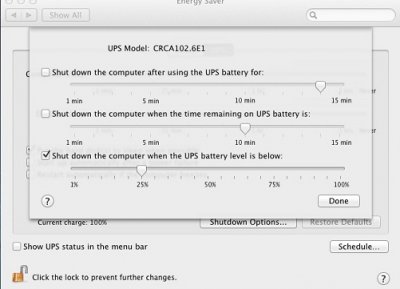- Joined
- May 3, 2012
- Messages
- 151
- Motherboard
- Gigabyte X79-UD3
- CPU
- i7 X9730k
- Graphics
- Nvidia GeForce GTX670 OC
- Mac
- Classic Mac
- Mobile Phone
How do I check what the background task is (activity monitor? Is there anyway in the terminal to check it out). Also, it isn't just autosleep that doesn't work, regular awake does not work either.