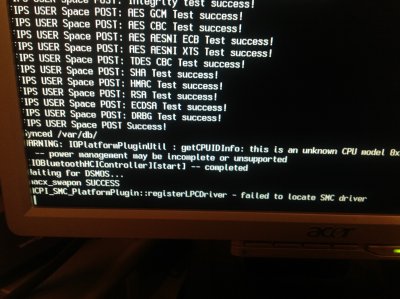You are using an out of date browser. It may not display this or other websites correctly.
You should upgrade or use an alternative browser.
You should upgrade or use an alternative browser.
[Success] Z77-DS3H Gigbyte Motherboard, Intel i5-3570K CPU, everything working great!!
- Thread starter orthanos
- Start date
- Status
- Not open for further replies.
- Joined
- Jul 5, 2011
- Messages
- 9
- Motherboard
- Z77-DS3H
- CPU
- i5-3750K
- Graphics
- onBoard
- Mac
- Classic Mac
- Mobile Phone
I just woke my system and usb is working fine.
I had loads of issues installing before I did the following:
1. Remove all but 4GB of ram
2. remove all USB devices except unibeast, keyboard and mouse
3. Unplug all HDD/DVD except the one I was placing the OS on.
I guess this means I had Motherboard, CPU, memory, Unibeast USB stick, Keyboard and mouse. (Had to ditch my ps2 keyboard and use a usb one too)
After I got it all working I re-attached all the drives etc. and now working good.
using DVI though not vga, I think i saw a post from someone warning not to try vga.
it all gets fuzzy after a while.
-O
I had loads of issues installing before I did the following:
1. Remove all but 4GB of ram
2. remove all USB devices except unibeast, keyboard and mouse
3. Unplug all HDD/DVD except the one I was placing the OS on.
I guess this means I had Motherboard, CPU, memory, Unibeast USB stick, Keyboard and mouse. (Had to ditch my ps2 keyboard and use a usb one too)
After I got it all working I re-attached all the drives etc. and now working good.
using DVI though not vga, I think i saw a post from someone warning not to try vga.
it all gets fuzzy after a while.
-O
- Joined
- Jul 15, 2012
- Messages
- 117
- Motherboard
- ASUS Maximus VIII Ranger
- CPU
- I7-6700K
- Graphics
- GTX 960
- Mobile Phone
Congratulations for your successful install, Orthanos!
You mentioned that you had an initial issue with the display running at a low resolution . How did you solve it? Cos I noticed in your multibeast screen that you did not specify anything concerning graphics.
You mentioned that you had an initial issue with the display running at a low resolution . How did you solve it? Cos I noticed in your multibeast screen that you did not specify anything concerning graphics.
- Joined
- Jun 20, 2011
- Messages
- 141
- Motherboard
- ASUS P8Z77-V LK
- CPU
- i5-3570K
- Graphics
- HD6870
- Mac
- Mobile Phone
Are you using XMP with that memory/motherboard? I'm having an issue on that board where I lose USB when waking from sleep if I set the XMP to Profile 1.
I don't have any issue with USB after wake regardless using X.M.P or not. Have you tweaked something like using IOUSBFamily rollback?
- Joined
- Aug 24, 2012
- Messages
- 12
- Motherboard
- GIGABYTE Z390 I AORUS PRO WiFi
- CPU
- i3-8100
- Graphics
- UHD 630
- Mac
- Mobile Phone
Followed the above procedure.
Installed fine with i5-3470 and 8GB RAM.
Originally had DVI connected to ATI HD5670 during installer but graphic output was fuzzy, had to change DVI to internal HD2500 which was fine.
Once installed moved back to ATI which worked fine.
It had no problem with the network after install so not sure if I needed the network driver from Multibeast but installed it anyway.
Attaching USB 2.0 devices to USB 3.0 ports isn't working (I've a USB3 memory card reader already ordered) but sleep and power on from USB work like a charm.
Thanks for the guide
Installed fine with i5-3470 and 8GB RAM.
Originally had DVI connected to ATI HD5670 during installer but graphic output was fuzzy, had to change DVI to internal HD2500 which was fine.
Once installed moved back to ATI which worked fine.
It had no problem with the network after install so not sure if I needed the network driver from Multibeast but installed it anyway.
Attaching USB 2.0 devices to USB 3.0 ports isn't working (I've a USB3 memory card reader already ordered) but sleep and power on from USB work like a charm.
Thanks for the guide
- Status
- Not open for further replies.
Copyright © 2010 - 2024 tonymacx86 LLC