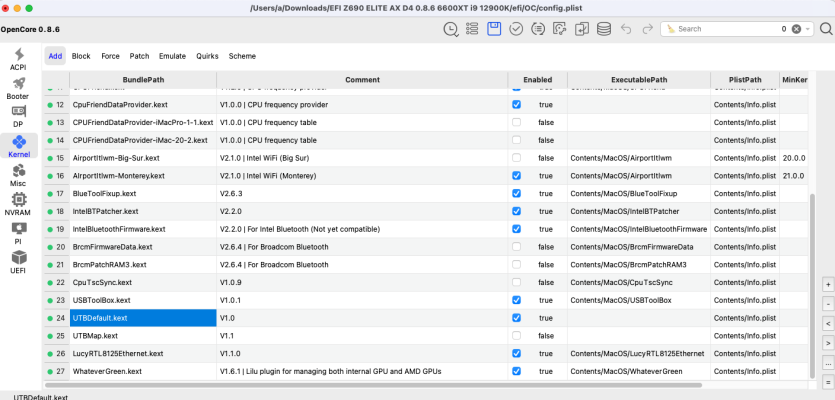- Joined
- Aug 18, 2014
- Messages
- 113
- Motherboard
- Gigabyte Z490 Vision D
- CPU
- i7 10900K
- Graphics
- Vega VII
- Mac
- Classic Mac
- Mobile Phone
I can say we are playing back 6k and 8k with full resolution in the smoothest way.Hello,
Is the playback smooth while editing in Premiere Pro?
It doesn't lag or buffer when playing back 4k videos with the resolution set to full?
I've edited on the new Macs with the M1 chips and I'm hoping the 6600 XT can also do smooth playback.
Let me tell you that the cpu and the memory ram are the motors of video play back. The dGPU works mostly at exports.