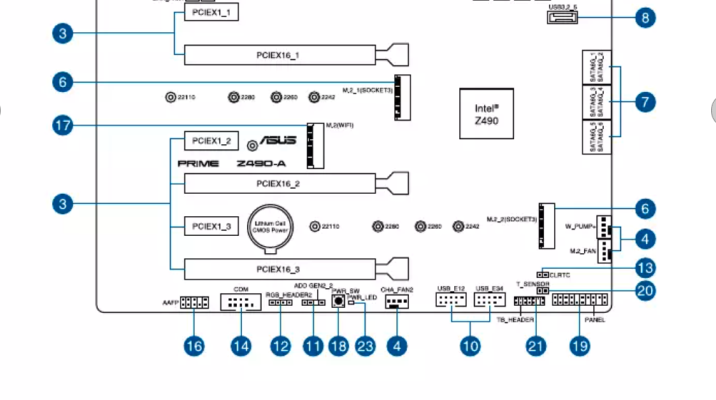You are using an out of date browser. It may not display this or other websites correctly.
You should upgrade or use an alternative browser.
You should upgrade or use an alternative browser.
Gobias’s Comet Lake Build: Prime Z490-A - i7-10700K - RX 6600 - macOS Ventura & Windows 11 Pro
- Thread starter Gobias
- Start date
UtterDisbelief
Moderator
- Joined
- Feb 13, 2012
- Messages
- 9,624
- Motherboard
- Gigabyte B760 Gaming X AX
- CPU
- i5-14600K
- Graphics
- RX 560
- Mac
- Classic Mac
- Mobile Phone
…so what do you advise me to do?
Revisit your USB configuration.
When you load Hackintool, go to the USB tab and then mouse-click the broom icon in the bottom row. Then click on the circular arrows icon to the right of it. This will reload your USB configuration.
It should be different from the screengrab you posted earlier. There was a lot wrong with that. For two examples: port HS04 had not been configured in your USBPorts.kext. Port HS14 was also not present in the kext but it is in Hackintool.
You should use one of the two USB2 headers on the motherboard (next to the Thunderbolt header) for your Fenvi USB cable. If you have not included all 4x of these ports (2x per header) in your USBPorts.kext, then it might not work. Once you know which one it is attached to, you can disable the other three.
So double-check your USB configuration. It is certainly incorrect at present.
- Joined
- Apr 23, 2015
- Messages
- 139
- Motherboard
- MSI Z690A PRO WIFI DDR4
- CPU
- i5-12400
- Graphics
- RX 580
- Mac
- Mobile Phone
Thanks UtterDisbelief, I follow your instructions and report the results.Revisit your USB configuration.
When you load Hackintool, go to the USB tab and then mouse-click the broom icon in the bottom row. Then click on the circular arrows icon to the right of it. This will reload your USB configuration.
It should be different from the screengrab you posted earlier. There was a lot wrong with that. For two examples: port HS04 had not been configured in your USBPorts.kext. Port HS14 was also not present in the kext but it is in Hackintool.
You should use one of the two USB2 headers on the motherboard (next to the Thunderbolt header) for your Fenvi USB cable. If you have not included all 4x of these ports (2x per header) in your USBPorts.kext, then it might not work. Once you know which one it is attached to, you can disable the other three.
So double-check your USB configuration. It is certainly incorrect at present.
The only thing I am sure I have done well is the connection of the Fenvi cable to the 2 USB ports numbered with 10 adjacent to the TB_Header; in fact I also did the inversion between the 2 because one is used for the 2 USB sockets on the front of the case and the other for connection to the Fenvi card.
Maybe it's the right time that I finally learn the correct configuration of the usb ports.
Attachments
UtterDisbelief
Moderator
- Joined
- Feb 13, 2012
- Messages
- 9,624
- Motherboard
- Gigabyte B760 Gaming X AX
- CPU
- i5-14600K
- Graphics
- RX 560
- Mac
- Classic Mac
- Mobile Phone
Yes, those are the correct headers. As these contain 4x ports you have to discover exactly which one the Fenvi plug attaches to. The plug might fill a header socket but it is only attached to one of the ports. 
- Joined
- Apr 23, 2015
- Messages
- 139
- Motherboard
- MSI Z690A PRO WIFI DDR4
- CPU
- i5-12400
- Graphics
- RX 580
- Mac
- Mobile Phone
i remap all ports from scratch with hackintool.Yes, those are the correct headers. As these contain 4x ports you have to discover exactly which one the Fenvi plug attaches to. The plug might fill a header socket but it is only attached to one of the ports.
the front ports on the case are HS07 / SS07 and HS08 / SS08
After I swapped the connections on the 2 USB_E12 and USB_E34 slots again with the Fenvi cable that of the front usb but the identifiers of the usb remained the same.
Excuse my ignorance on the subject but how can I make the system recognize the internal hub 255?
The fenvi card I am sure is working properly as the wifi is on and I also swapped it with my present on MSI Z690.
The system recognizes a bluetooth radio usb key but obviously it does not work.
If you need any other attachments I remain available. thank you
Attachments
-
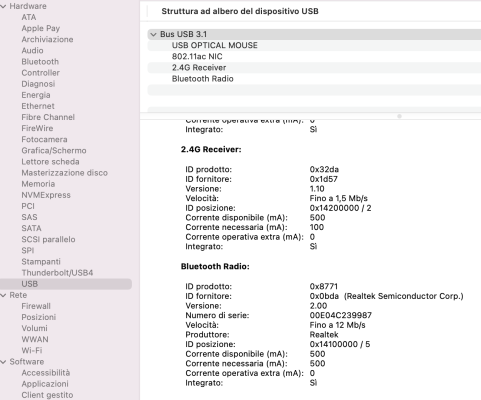 Schermata 2022-05-18 alle 18.35.21.png250.2 KB · Views: 46
Schermata 2022-05-18 alle 18.35.21.png250.2 KB · Views: 46 -
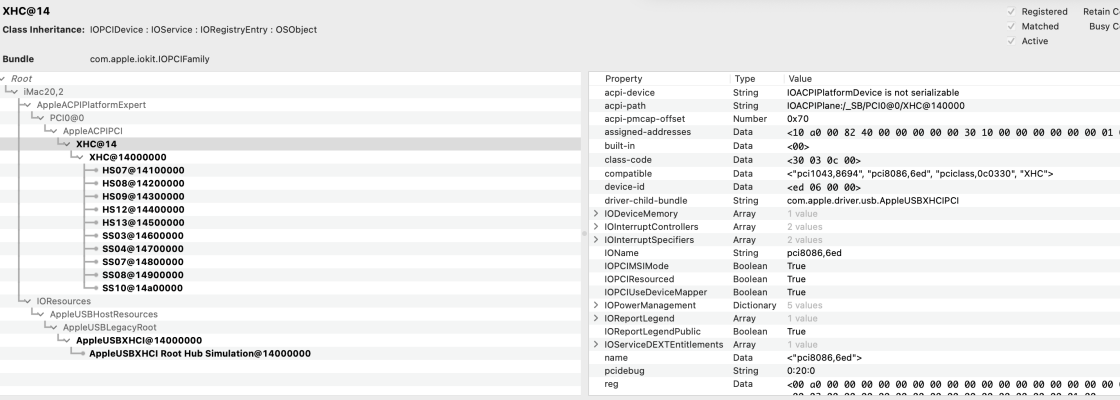 Schermata 2022-05-18 alle 18.35.36.png367.5 KB · Views: 42
Schermata 2022-05-18 alle 18.35.36.png367.5 KB · Views: 42 -
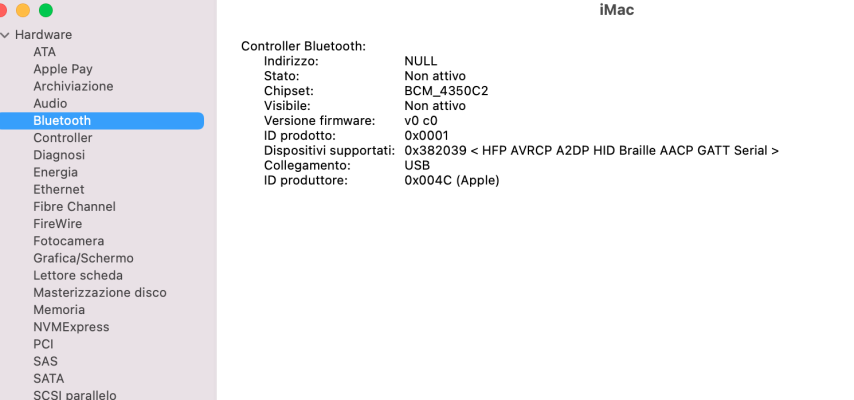 Schermata 2022-05-18 alle 18.36.03.png134.6 KB · Views: 46
Schermata 2022-05-18 alle 18.36.03.png134.6 KB · Views: 46 -
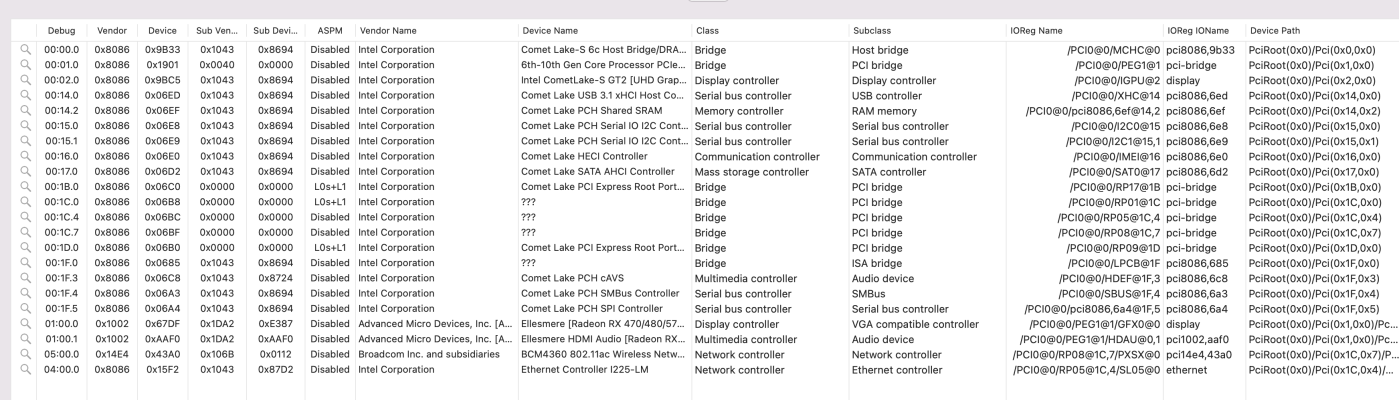 Schermata 2022-05-18 alle 18.37.21.png703.3 KB · Views: 53
Schermata 2022-05-18 alle 18.37.21.png703.3 KB · Views: 53 -
 Schermata 2022-05-18 alle 18.36.35.png248.5 KB · Views: 58
Schermata 2022-05-18 alle 18.36.35.png248.5 KB · Views: 58 -
USBPorts.kext.zip1.3 KB · Views: 37
Feartech
Moderator
- Joined
- Aug 3, 2013
- Messages
- 32,448
- Motherboard
- Asus N752VX-OpenCore
- CPU
- i7-6700HQ / HM170
- Graphics
- HD 530 1920 x 1080
- Mac
- Mobile Phone
you need to click the up and down arrow next to internal to change them to USB3.0 / USB2.0 etci remap all ports from scratch with hackintool.
the front ports on the case are HS07 / SS07 and HS08 / SS08
After I swapped the connections on the 2 USB_E12 and USB_E34 slots again with the Fenvi cable that of the front usb but the identifiers of the usb remained the same.
Excuse my ignorance on the subject but how can I make the system recognize the internal hub 255?
The fenvi card I am sure is working properly as the wifi is on and I also swapped it with my present on MSI Z690.
The system recognizes a bluetooth radio usb key but obviously it does not work.
If you need any other attachments I remain available. thank you
- Joined
- Dec 6, 2013
- Messages
- 299
- Motherboard
- ASUS Prime Z490-A
- CPU
- i7-10070K
- Graphics
- RX 6600
- Mac
- Classic Mac
- Mobile Phone
Thanks UtterDisbelief, I follow your instructions and report the results.
The only thing I am sure I have done well is the connection of the Fenvi cable to the 2 USB ports numbered with 10 adjacent to the TB_Header; in fact I also did the inversion between the 2 because one is used for the 2 USB sockets on the front of the case and the other for connection to the Fenvi card.
Maybe it's the right time that I finally learn the correct configuration of the usb ports.
i remap all ports from scratch with hackintool.
the front ports on the case are HS07 / SS07 and HS08 / SS08
After I swapped the connections on the 2 USB_E12 and USB_E34 slots again with the Fenvi cable that of the front usb but the identifiers of the usb remained the same.
Excuse my ignorance on the subject but how can I make the system recognize the internal hub 255?
The fenvi card I am sure is working properly as the wifi is on and I also swapped it with my present on MSI Z690.
The system recognizes a bluetooth radio usb key but obviously it does not work.
If you need any other attachments I remain available. thank you
The Connector for HS07, HS08, HS09, SS07, SS08, and SS09 should be USB3.
HS12 and HS13 should be USB2.
SS04 should be TypeC+Sw.
HS06 should be the port for the USB_E12 and USB_E34 headers, where you've connected the Fenvi Bluetooth adapter, and its Connector should be Internal. However, I don't even see HS06 in your screenshots from Hackintool or your USBPorts.kext, so something isn't right.
We don't have exactly the same USB ports active, but you can compare to my ports in Hackintool for reference:
Also, I'm a little confused by what USB ports you have on your case and where they're connected to the motherboard. HS07 / SS07 and HS08 / SS08 should be for USB3 case ports connected to header U32G1_78. Do you also have USB2 ports on your case connected to USB_E12 or USB_E34 header?
UtterDisbelief
Moderator
- Joined
- Feb 13, 2012
- Messages
- 9,624
- Motherboard
- Gigabyte B760 Gaming X AX
- CPU
- i5-14600K
- Graphics
- RX 560
- Mac
- Classic Mac
- Mobile Phone
i remap all ports from scratch with hackintool.
the front ports on the case are HS07 / SS07 and HS08 / SS08
After I swapped the connections on the 2 USB_E12 and USB_E34 slots again with the Fenvi cable that of the front usb but the identifiers of the usb remained the same.
Excuse my ignorance on the subject but how can I make the system recognize the internal hub 255?
The fenvi card I am sure is working properly as the wifi is on and I also swapped it with my present on MSI Z690.
The system recognizes a bluetooth radio usb key but obviously it does not work.
If you need any other attachments I remain available. thank you
What @Feartech said.
Also, considering that this is an Asus Z490 motherboard, I would expect the Bluetooth connection to show up in Hackintool. It doesn't. Nor does it show in the PCI list. Therefore it is not activated. Therefore again, the port it is plugged into is not enabled.
So, normally I would suggest you open up all the USB ports so you can see the correct one. This involves installing a port-limit removal patch BUT they don't work with Monterey. Doing the port discovery manually is a little tricky if you have no experience. If you feel confident about the task give it a go ... OR ...
I have created a USBPorts.kext for you to try. All this does is open-up all 14x USB2 ports. This means there is NO USB3, BUT you should be able to spot the Bluetooth connection - and thus which port it is attached to - using it. Once you know this you can then re-edit your own USBPorts.kext to include it.
You only have 10x ports enabled of a possible 24 (26) and a lot of those have the wrong conntector types. I've had to guess a little in the 14x I've uploaded, so it may not be a perfect fit.
System-definition is the same as your original - iMac20,2. If it doesn't work at all - Sorry.
Attachments
UtterDisbelief
Moderator
- Joined
- Feb 13, 2012
- Messages
- 9,624
- Motherboard
- Gigabyte B760 Gaming X AX
- CPU
- i5-14600K
- Graphics
- RX 560
- Mac
- Classic Mac
- Mobile Phone
The Connector for HS07, HS08, HS09, SS07, SS08, and SS09 should be USB3.
HS12 and HS13 should be USB2.
SS04 should be TypeC+Sw.
HS06 should be the port for the USB_E12 and USB_E34 headers, where you've connected the Fenvi Bluetooth adapter, and its Connector should be Internal. However, I don't even see HS06 in your screenshots from Hackintool or your USBPorts.kext, so something isn't right.
We don't have exactly the same USB ports active, but you can compare to my ports in Hackintool for reference:
View attachment 547877
Also, I'm a little confused by what USB ports you have on your case and where they're connected to the motherboard. HS07 / SS07 and HS08 / SS08 should be for USB3 case ports connected to header U32G1_78. Do you also have USB2 ports on your case connected to USB_E12 or USB_E34 header?
View attachment 547874
Great input - thank-you.
- Joined
- Apr 23, 2015
- Messages
- 139
- Motherboard
- MSI Z690A PRO WIFI DDR4
- CPU
- i5-12400
- Graphics
- RX 580
- Mac
- Mobile Phone
Heartfelt thanks to Gobi, Feartech and to UtterDisbelief.What @Feartech said.
Also, considering that this is an Asus Z490 motherboard, I would expect the Bluetooth connection to show up in Hackintool. It doesn't. Nor does it show in the PCI list. Therefore it is not activated. Therefore again, the port it is plugged into is not enabled.
So, normally I would suggest you open up all the USB ports so you can see the correct one. This involves installing a port-limit removal patch BUT they don't work with Monterey. Doing the port discovery manually is a little tricky if you have no experience. If you feel confident about the task give it a go ... OR ...
I have created a USBPorts.kext for you to try. All this does is open-up all 14x USB2 ports. This means there is NO USB3, BUT you should be able to spot the Bluetooth connection - and thus which port it is attached to - using it. Once you know this you can then re-edit your own USBPorts.kext to include it.
You only have 10x ports enabled of a possible 24 (26) and a lot of those have the wrong conntector types. I've had to guess a little in the 14x I've uploaded, so it may not be a perfect fit.
System-definition is the same as your original - iMac20,2. If it doesn't work at all - Sorry.

Open Sesame! Finally the HS06 door has opened and the Bluetooth works very well!
Now, however, since the usbport.kext you gave me, only sees 2.0 ports, how can I integrate those 3.1 as well?
I am an economics expert but I am a sorcerer's apprentice for computer science, even if it is my passion, and with my 73 years of age it is already a lot I can do.
My PCs (first Z170A then Z590 and last Z690 and always MB MSI) I have assembled them myself and the problems encountered, asking for help on this forum, I have always solved them.
This PC belongs to a friend of mine who had it assembled without in a particular way but without a prior compatibility study with macOs and the Asus card is not familiar to me.
Thanks again for your competence and availability.
Copyright © 2010 - 2024 tonymacx86 LLC