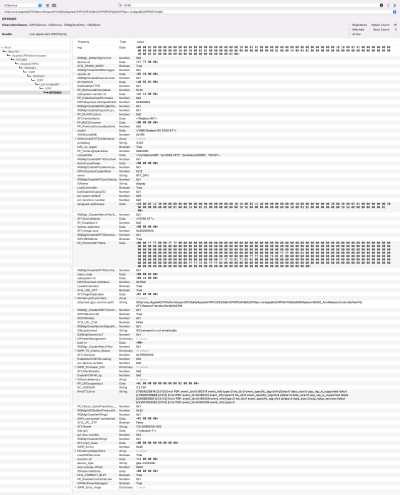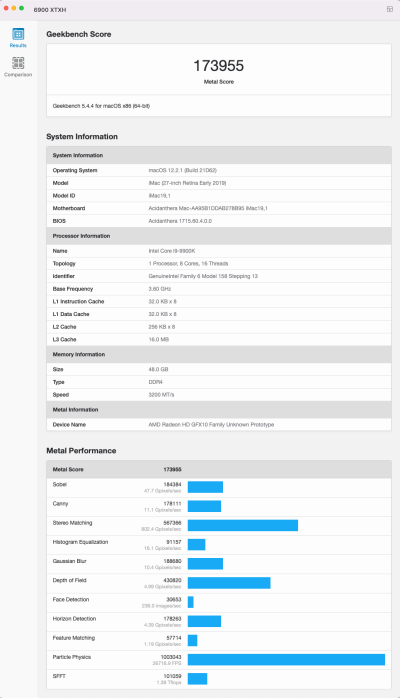- Joined
- May 29, 2012
- Messages
- 887
- Motherboard
- Gigabyte Z390 Gaming X
- CPU
- i9-9900K
- Graphics
- RX 6900 XT
- Mac
- Classic Mac
- Mobile Phone
Thanks @tedyun @zappy39 , got it!
My XFX 6900 XTXH will arrive in 1 or 2 days, what will be the procedure to get it running? Do I have to make any settings before I replace my 5700XT with the 6900XTXH or shell I install the card right away and contact you afterwards?
Thank you very much for your help, I really appreciate it!!
Edit: My SYSTEM/PCIE dumps + EFI attached
Hi @6rollo6
I modified your EFI:
Changes:
1. Renamed updated config.plist to
6rollo6 config.plist2. Added SSDT-BRG0.aml to ACPI folder
3. Added entry into 6rollo6 config.plist
Root > ACPI > Add > 0 in order to enable SSDT-BRG04. Added entry into 6rollo6 config.plist
Root > DeviceProperties > Add > PciRoot(0x0)/Pci(0x1,0x0)/Pci(0x0,0x0)/Pci(0x0,0x0)/Pci(0x0,0x0) to enable spoofI would take the modified EFI, put it on the EFI partition of a test USB, add your serial etc back into the 6rollo6 config.plist, then rename it to config.plist and boot from that USB.
The only thing you need to check is that the ACPI path to your card is the same as other Designaires. It should be. So far, the Gigabyte Z390's seem to all use the same ACPI path. To check, use IORegistryExplorer, then search for GFX0. If you want us to confirm the path, just post a screenshot of the IORegistryExplorer window up here.
Let us know if it works!
Ted

 I will receive and test the card tomorrow.
I will receive and test the card tomorrow.