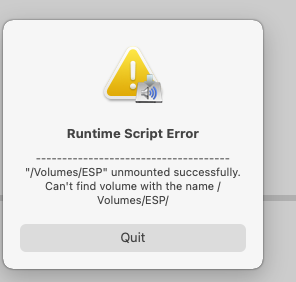You are using an out of date browser. It may not display this or other websites correctly.
You should upgrade or use an alternative browser.
You should upgrade or use an alternative browser.
Missing HDMI-Audio NVIDIA
- Thread starter errut
- Start date
- Status
- Not open for further replies.
UtterDisbelief
Moderator
- Joined
- Feb 13, 2012
- Messages
- 9,643
- Motherboard
- Gigabyte B760 Gaming X AX
- CPU
- i5-14600K
- Graphics
- RX 560
- Mac
- Classic Mac
- Mobile Phone
I have no sound on my NVIDIS Geforce 710 GT, is that at all possible?
Yes. If you have problems please explain more.
For example you might find audio disappears when you upgrade to a newer macOS. If so try VoodooHDA.kext instead of AppleALC.kext, or vice versa.
- Joined
- Dec 13, 2020
- Messages
- 16
- Motherboard
- Asus Z170m-Plus
- CPU
- i7-6700
- Graphics
- HD530
OK,thanks so far.
I had to setup my Hackintosh new again, because i changed MB and CPU. I knew that the onboard graphic is not supported, but the nvidia graphic is.My Philips278E Monitor with internal speaker is plugged in to the nvidia-hdmi.Presently i use applealc.kext, but i will give VoodooHDA.kext a try.
I had to setup my Hackintosh new again, because i changed MB and CPU. I knew that the onboard graphic is not supported, but the nvidia graphic is.My Philips278E Monitor with internal speaker is plugged in to the nvidia-hdmi.Presently i use applealc.kext, but i will give VoodooHDA.kext a try.
UtterDisbelief
Moderator
- Joined
- Feb 13, 2012
- Messages
- 9,643
- Motherboard
- Gigabyte B760 Gaming X AX
- CPU
- i5-14600K
- Graphics
- RX 560
- Mac
- Classic Mac
- Mobile Phone
Installation of voodoohda.kext ends with the following error message:
That is nothing to do with VoodooHDA.kext.
Check Disk Utility to ensure all attached disks are recognised correctly.
You might like to upload a Zip archive of your EFI folder for us to check (remove your own serial-number).
Feartech
Moderator
- Joined
- Aug 3, 2013
- Messages
- 32,495
- Motherboard
- Asus N752VX-OpenCore
- CPU
- i7-6700HQ / HM170
- Graphics
- HD 530 1920 x 1080
- Mac
- Mobile Phone
HD530 is fully supportedOK,thanks so far.
I had to setup my Hackintosh new again, because i changed MB and CPU. I knew that the onboard graphic is not supported, but the nvidia graphic is.My Philips278E Monitor with internal speaker is plugged in to the nvidia-hdmi.Presently i use applealc.kext, but i will give VoodooHDA.kext a try.
- Joined
- Dec 13, 2020
- Messages
- 16
- Motherboard
- Asus Z170m-Plus
- CPU
- i7-6700
- Graphics
- HD530
@Feartech
in my first post you`ll find my config.plist, what do i have to change? Alcid ??
@UtterDisbelief
which says there is an error in systems settings.
in my first post you`ll find my config.plist, what do i have to change? Alcid ??
@UtterDisbelief
which says there is an error in systems settings.
Attachments
UtterDisbelief
Moderator
- Joined
- Feb 13, 2012
- Messages
- 9,643
- Motherboard
- Gigabyte B760 Gaming X AX
- CPU
- i5-14600K
- Graphics
- RX 560
- Mac
- Classic Mac
- Mobile Phone
@Feartech
in my first post you`ll find my config.plist, what do i have to change? Alcid ??
@UtterDisbelief
which says there is an error in systems settings.
First thing I would do is to remove the MinKernel entries in your Config.plist Kernel section. We don't know which version macOS you are using.
Take onboard what @Feartech confirms.
For reference, you "inject" VoodooHDA.kext from your EFI folder, not either of the two macOS Library folders.
So:
1) Please let us know which version macOS you are using.
2) As I requested, consider uploading a Zip of your EFI folder.
Last edited:
Feartech
Moderator
- Joined
- Aug 3, 2013
- Messages
- 32,495
- Motherboard
- Asus N752VX-OpenCore
- CPU
- i7-6700HQ / HM170
- Graphics
- HD 530 1920 x 1080
- Mac
- Mobile Phone
you are only providing audio properties in your config.plist:@Feartech
in my first post you`ll find my config.plist, what do i have to change? Alcid ??
@UtterDisbelief
which says there is an error in systems settings.
Code:
<key>DeviceProperties</key>
<dict>
<key>Add</key>
<dict>
<key>PciRoot(0x0)/Pci(0x1F,0x3)</key>
<dict>
<key>device-id</key>
<data>cKEAAA==</data>
<key>layout-id</key>
<data>BwAAAA==</data>
</dict>
</dict>
<key>Delete</key>
<dict/>
</dict>you are missing your graphics in that section, be a good idea to check on:

An iDiot's Guide To Lilu and its Plug-ins
An iDiot's Guide To Lilu and its Plug-in's Last Update: 22nd Jan 2021 (Add note about OpenCore config.plist modifications) About this Guide Note: This guide was written when Clover was the boot loader of choice as such the config.plist examples in this guide are mostley Clover specific ... if...
 www.tonymacx86.com
www.tonymacx86.com
- Status
- Not open for further replies.
Copyright © 2010 - 2024 tonymacx86 LLC