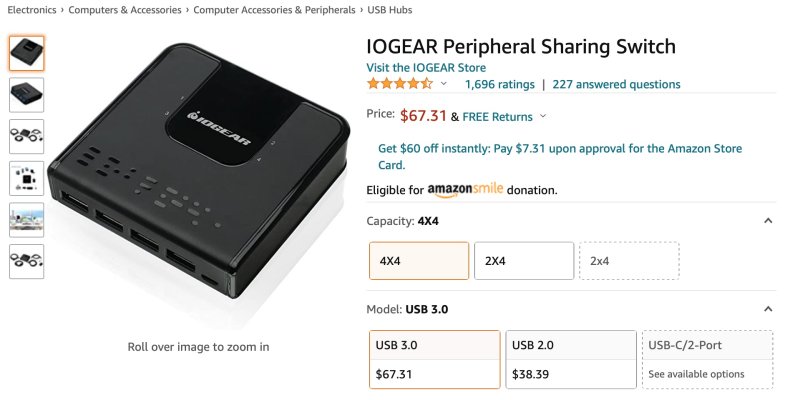CaseySJ
Moderator
- Joined
- Nov 11, 2018
- Messages
- 22,216
- Motherboard
- Asus ProArt Z690-Creator
- CPU
- i7-12700K
- Graphics
- RX 6800 XT
- Mac
- Classic Mac
- Mobile Phone
Although USB ports in this EFI folder are not configured for the Z690I Aorus, it should be okay. If the macOS installer does not boot, then we can:@CaseySJ do you think I can use EFI-076-PRE-Z690-AERO-G-V3 as a starting point to boot
my Mini ITX hack with Z690I Aorus?
- Disable SSDT-UIAC-Z690-AERO-G.aml
- Disable USBPorts.kext
- Enable
XhciPortLimitkernel quirk
Last edited: