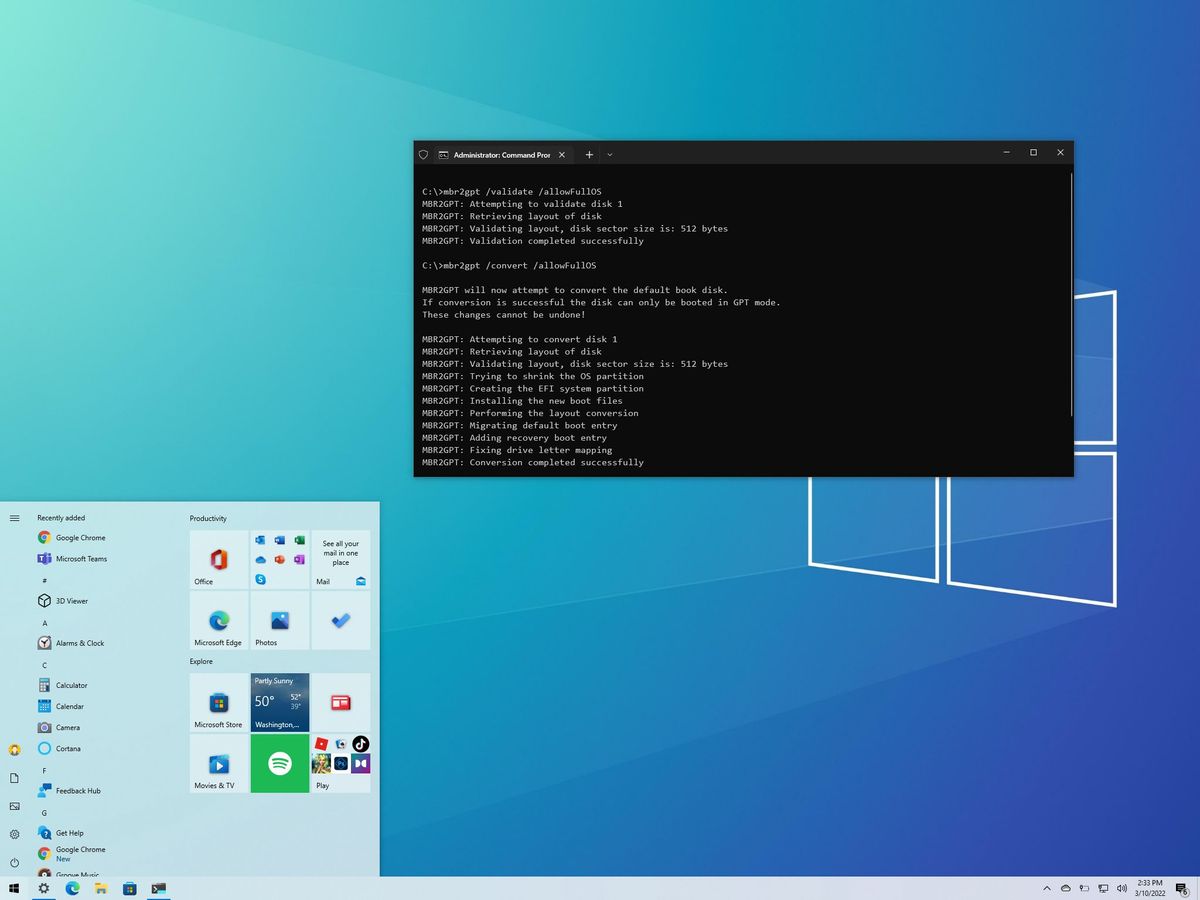I got a Blackmagic UltraStudio Recorder 3G. The first time I connected it I was able to capture a video recording. The companion software recognizes the device, and I can switch between SDI and HDMI. Every subsequent attempt at using it since then fails. The Blackmagic software continues to detect the device, and I can switch between SDI and HDMI. But no video stream appears in anything I try. It worked once and only once. I have tried booting with it connected and not connected. I have yet to revert to the F5 BIOS, and I have made no attempt to flash the TB chip. The Blackmagic app says it's capturing at 1080p 29.97. I was able to capture on the same box on Windows 10 using the same software, but Windows is having very annoying audio issues. And I hate to have to boot Windows every time I need a video capture. I'm on 10.15.7.