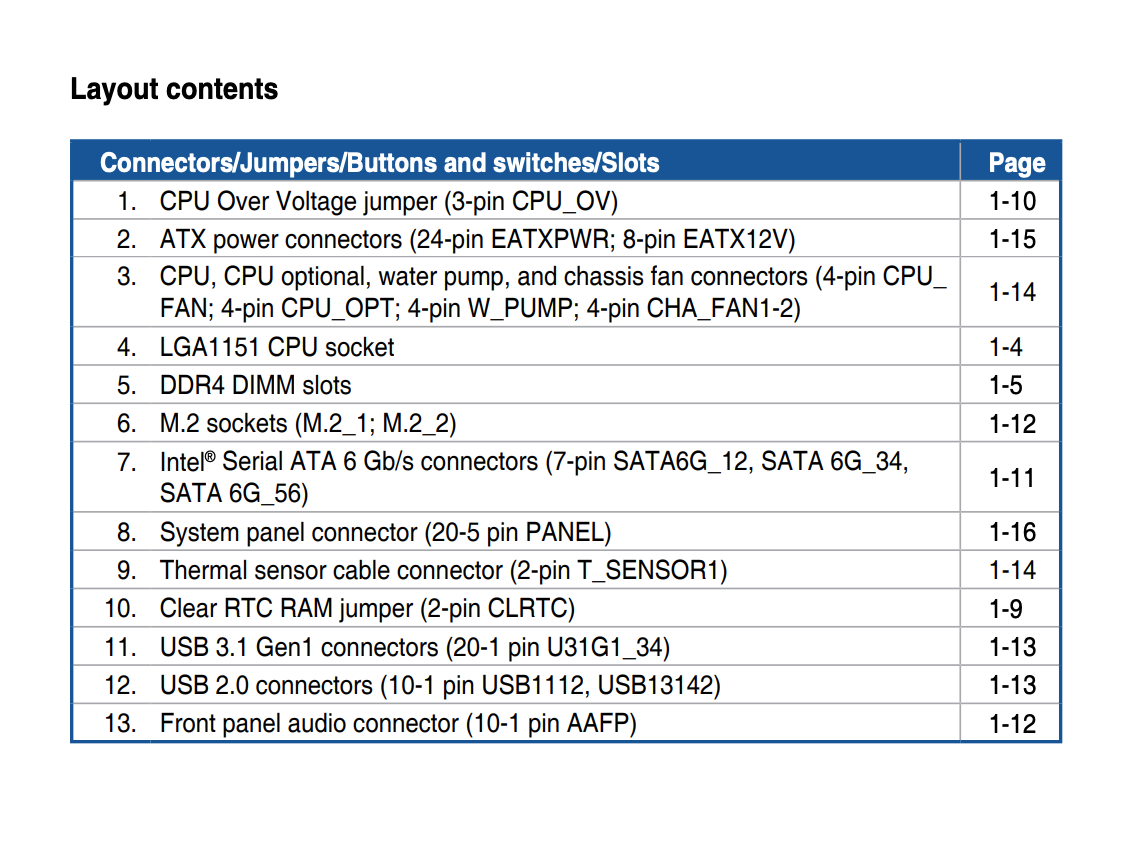Asus ThunderboltEX 4 Update
CC:@scottkendall
My goal for this build has been evolving quite a bit. I feel that with the still relevant power of the 9900K and the ability to put a top tier GPU in it make it worth the continued expansion. So, Thunderbolt/USB 4. Lets go.
As of now here's what works and what I've been able to test.
- Thunderbolt in ICM Mode. For an understanding of this please read @CaseySJ's Thunderbolt Bus Activation post here.
- Thunderbolt Hot-plug (requires SSDT)
- USB Functionality
- Video pass through via USB-C (My monitor is USB-C instead of Thunderbolt so I cannot test that)
- Sleep is BROKEN
Occasionally, the x16 doesn't survive a reboot but devices downstream do. This feels like a UAD issue.
Some info on the card itself.
The card has 3 headers:
- 14 pin Thunderbolt header
- USB 2.0 header
- 6 volt power connection
As far as I can tell, the 6 volt power connection is needed for passing video and to charge a computer. For normal Thunderbolt activity this is not necessary.
As for the Thunderbolt header we don't need it which is great news. It might however be modded to fix sleep but we'll see.
A note on sleep:
I've learned that when using my EX4 card with Thunderbolt
Fully Disabled in the bios settings it still loads in IOReg. However, turning on a Thunderbolt device (Apollo x16 in this case) will cause the motherboard to reboot instantly. I can't help but wonder if there is a bios setting for this. PCI Native Power? Or is this where a header mod would come into play?
If that fixes the issue then it would allow us to potentially use this in other motherboards and also allow us to have an EX3 and EX4 in the same machine. Cool!
Anyways, if you're looking for an effortless dual Thunderbolt port addition to this board then I feel confident saying this is the easiest way. Just keep in mind we're still in ICM mode and possibly not able to use any specific Thunderbolt/USB 4 features, for now!